Customer-centricity
Customer’s success is our success
Relationship-building
Long-term relationships with clients
Security & trust
Quality, confirmed by certifications and years of self-improvement

A company awarded for results and values:

Forbes Diamonds 2023
Computerworld TOP200
ISO 27001
ISO 14001
TTMS leverages cutting-edge IT technologies and fields: Salesforce, AEM, Microsoft solutions, Webcon BPS, Snowflake and e-Learning.


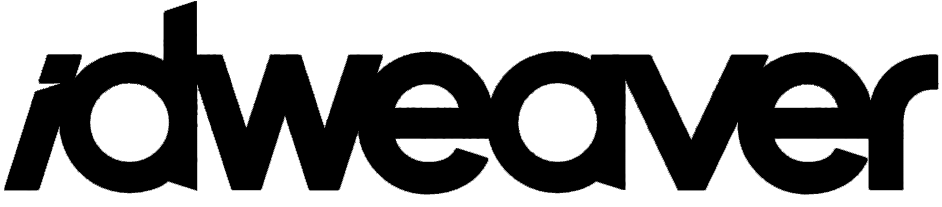
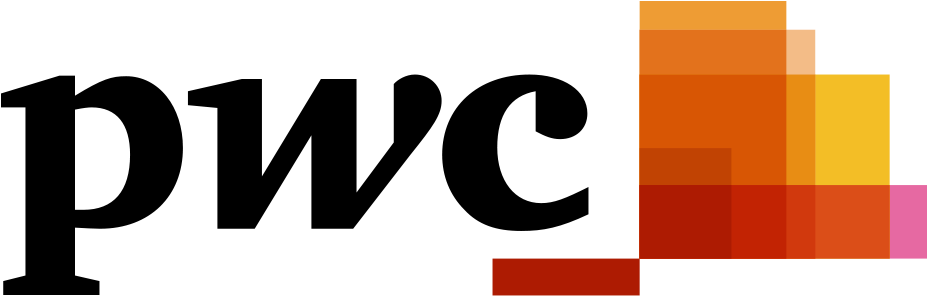

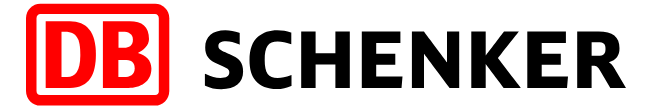



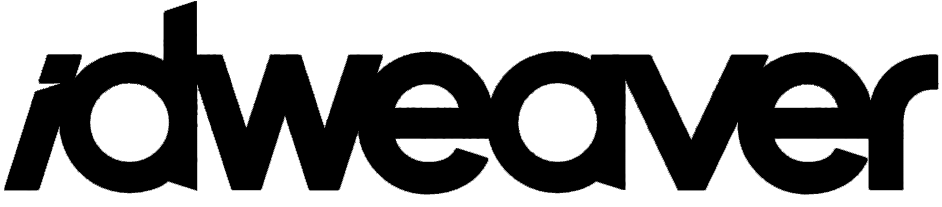
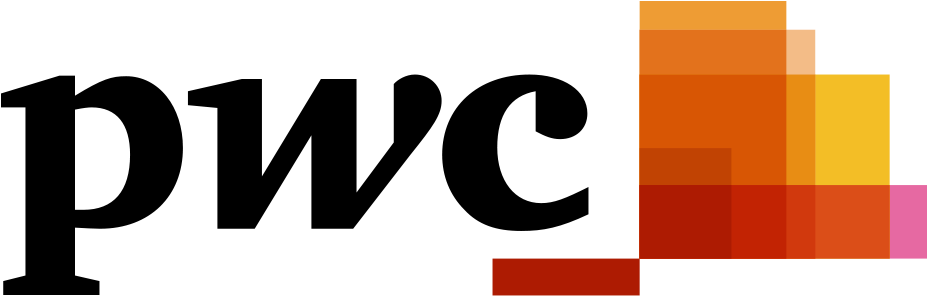

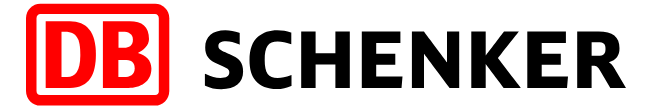

MLN EUR
revenue in 2023
–IN– 6
__LOCATIONS_IN_COUNTRIES
experts
timezones
technological areas
since
ON THE IT MARKET
Customer’s success is our success
Long-term relationships with clients
Quality, confirmed by certifications and years of self-improvement
The project aimed to improve the processes in the company, organize the reporting, and thus – increase the competitive advantage in the market. The improvement was required in 3 areas: customer service, sales, and marketing. The solution was to create a set of tools, that could generate automatic, agile reports.

Our pharmaceutical client had to develop many applications for his internal business. The problem was based on a complex business requirement. The customer needed to build many different systems, service applications, and APIs on different platforms.

Google Gemini vs Microsoft Copilot: AI Integration in Google Workspace and Microsoft 365 Businesses today are exploring generative AI tools to boost productivity, and two major players have emerged in office environments: Google’s Gemini (integrated into Google Workspace) and Microsoft 365 Copilot (integrated into Microsoft’s Office suite). Both offer AI assistance within apps like documents, emails, spreadsheets, and meetings – but how do they compare in features, integration, and pricing for enterprise use? This article provides a business-focused comparison of Google Gemini and Microsoft Copilot, highlighting what each brings to the table for Google Workspace and Microsoft 365 users. Google Gemini in Workspace: Overview and Features Google Gemini for Workspace (formerly known as Duet AI for Workspace) is Google’s generative AI assistant built directly into the Google Workspace apps. In early 2024, Google rebranded its Workspace AI add-on as Gemini, integrating it across popular apps such as Gmail, Google Docs, Sheets, Slides, Meet, and more. This means users can invoke AI help while writing emails or documents, brainstorming content, analyzing data, or building presentations. Google is even providing a standalone chat interface where users can “chat” with Gemini to research information or generate content, with all interactions protected by enterprise-grade privacy controls. Capabilities: Google envisions Gemini as an “always-on AI assistant” that can take on many roles in your workflow. For example, Gemini can act as a research analyst (spotting trends in data and synthesizing information), a sales assistant (drafting custom proposals for clients), or a productivity aide (helping draft, reply to, and summarize emails). It also serves as a creative assistant in Google Slides, able to generate images and design ideas for presentations, and as a meeting note-taker in Google Meet to capture and summarize discussions. In fact, the enterprise version of Gemini can translate live captions in Google Meet meetings (in 100+ languages) and will soon even generate meeting notes for you – a valuable feature for global teams. Across Google Docs and Gmail, Gemini can help compose and refine text; in Sheets it can generate formulas or summarize data; in Slides it can create visual elements. Essentially, it brings the power of Google’s latest large language models into everyday business tasks in Workspace. Data privacy and security: Google emphasizes that Gemini’s use in Workspace meets enterprise security standards. Content you generate or share with Gemini is not used to train Google’s models or for ad targeting, and Google upholds strict data privacy commitments for Workspace customers. Gemini only has access to the content that the user working with it has permission to view (for example, it can draw context from a document you’re editing or an email thread you’re replying to, but not from files you haven’t been granted access to). All interactions with Gemini for Workspace are kept confidential and protected, aligning with Google’s compliance certifications (ISO, SOC, HIPAA, etc.) – an important consideration for large organizations. Pricing: Google offers Gemini for Workspace as an add-on subscription on top of standard Workspace plans. There are two tiers aimed at businesses of different sizes: Gemini Business – priced around $20 per user per month (with an annual commitment). This lower-priced tier is designed to make generative AI accessible to small and mid-size teams. It provides Gemini’s core capabilities across Workspace apps and access to the standalone Gemini chat experience. Gemini Enterprise – priced around $30 per user per month (annual commitment). This tier (which replaced the former Duet AI Enterprise) is geared for large enterprises and heavy AI users. It includes all Gemini features plus enhanced usage limits and additional capabilities like the AI-powered meeting support (live translations and automated meeting notes in Meet). Enterprise subscribers get “unfettered” access to Gemini’s most advanced model (at the time of launch, Gemini 1.0 Ultra) for high volumes of queries. It’s worth noting that these Gemini add-on subscriptions come in addition to the regular Google Workspace licensing. For comparison, Google also introduced generative AI features for individual users via a Google One AI Premium plan (branded as Gemini Advanced for consumers) at about $19.99 per month. However, for the purpose of this business-focused comparison, the Gemini Business and Enterprise plans above are the relevant offerings for organizations. Microsoft 365 Copilot: Overview and Features Microsoft’s answer to AI-assisted work is Microsoft 365 Copilot, which brings generative AI into the Microsoft 365 (Office) ecosystem of apps. Announced in 2023, Copilot is powered by advanced OpenAI GPT-4 large language models working in concert with Microsoft’s own AI and data platform. It is embedded in the apps millions of users work with daily — Word, Excel, PowerPoint, Outlook, Teams, and more — appearing as an assistant that users can call upon to create content, analyze information or automate tasks within these familiar applications. Capabilities: Microsoft 365 Copilot is deeply integrated with the Office suite and Microsoft’s cloud. In Word, Copilot can draft documents, help rewrite or summarize text, and even suggest improvements to tone or style. In Outlook, it can draft email replies or summarize long email threads to help you inbox-zero faster. In PowerPoint, Copilot can turn your prompts into presentations, generate outlines or speaker notes, and even create imagery or design ideas (leveraging OpenAI’s DALL·E 3 for image generation). In Excel, it can analyze data, generate formulas or charts based on natural language queries, and provide insights from your spreadsheets. Microsoft Teams users benefit as well: Copilot can summarize meeting discussions and action items (even for meetings you missed) and integrate with your calendar and chats to keep you informed. In short, Copilot acts as an AI assistant across Microsoft 365, whether you’re writing a report, crunching numbers, or collaborating in a meeting. One standout feature of Copilot is how it can ground its responses in your business data and context. Microsoft 365 Copilot has access (with proper permissions) to the user’s work content and context via the Microsoft Graph. This means when you ask Copilot something in a business context, it can reference your recent emails, meetings, documents, and other files to provide a relevant answer. Microsoft describes that Copilot “grounds answers in business data like your documents, emails, calendar, chats, meetings, and contacts, combined with the context of the current project or conversation” to deliver highly relevant and actionable responses. For example, you could ask Copilot in Teams, “Summarize the status of Project X based on our latest documents and email threads,” and it will attempt to pull in details from SharePoint files, Outlook messages, and meeting notes that you have access to. This Business Chat capability, connecting across your organization’s data, is a powerful asset of Copilot in an enterprise setting. (By contrast, Google’s Gemini focuses on assisting within individual Google Workspace apps and documents you’re actively using, rather than searching across all your company’s content – at least in current offerings.) Security and privacy: Microsoft has built Copilot with enterprise security, compliance, and privacy in mind. Like Google, Microsoft has pledged that Copilot will not use your organization’s data to train the public AI models. All the data stays within your tenant’s secure boundaries and is only used on-the-fly to generate responses for you. Copilot is integrated with Microsoft’s identity, compliance, and security controls, meaning it respects things like document permissions and DLP (Data Loss Prevention) policies. In fact, Microsoft 365 Copilot is described as offering “enterprise-grade security, privacy, and compliance” built-in. Businesses can therefore control and monitor Copilot’s usage via an admin dashboard and expect that outputs are compliant with their organizational policies. These assurances are crucial for large firms, especially those in regulated industries, who are concerned about sensitive data leakage when using AI tools. Pricing: Microsoft 365 Copilot is provided as an add-on license for organizations using eligible Microsoft 365 plans. Microsoft has set the price at $30 per user per month (when paid annually) for commercial customers. In other words, if a company already has Microsoft 365 E3/E5 or Business Standard/Premium subscriptions, they can attach Copilot for each user at an additional $30 per month. (Monthly billing is available at a slightly higher equivalent rate of $31.50, with an annual commitment.) This pricing is broadly similar to Google’s Gemini Enterprise tier. Unlike Google, Microsoft does not offer a lower-cost business tier for Copilot – it’s a one-size-fits-all add-on in the enterprise context. However, Microsoft has been piloting Copilot for consumers and small businesses in other forms: for instance, some AI features are being included in Bing (free for work with Bing Chat Enterprise) and in late 2024 Microsoft also introduced a Copilot Pro plan for Microsoft 365 Personal users at $20 per month to get enhanced AI usage in Word, Excel, etc. Still, the $30/user enterprise Copilot is the flagship offering for organizations looking to leverage AI in the Microsoft 365 suite. Integration and Feature Comparison Both Google Gemini and Microsoft Copilot share a common goal: to embed generative AI deeply into workplace tools, thereby helping users work smarter and faster. However, there are some differences in how each one integrates and the unique features they provide: Supported Ecosystems: Unsurprisingly, Gemini is limited to Google’s Workspace apps, and Copilot is limited to Microsoft 365 apps. Each is a strategic addition to its own cloud productivity ecosystem. Companies that primarily use Google Workspace (Gmail, Docs, Drive, etc.) will find Gemini to be a natural fit, while those on Microsoft’s stack (Office apps, Outlook/Exchange, SharePoint, Teams) will gravitate toward Copilot. Neither of these AI assistants works outside its parent ecosystem in any meaningful way at the moment. This means the choice is often straightforward based on your organization’s existing software platform – Gemini if you’re a Google shop, Copilot if you’re a Microsoft shop. In-App Assistance: Both solutions offer in-app AI assistance via a sidebar or command interface within the familiar productivity apps. For example, Google has a “Help me write” button in Gmail and Docs that triggers Gemini to draft or refine text. Microsoft has a Copilot pane that can be opened in Word, Excel, PowerPoint, etc., where you can type requests (e.g., “Organize this draft” or “Create a slide deck from these bullet points”). In both cases, the AI’s suggestions appear in the app for you to review, edit, or insert into your work. This seamless integration means users don’t have to leave their workflow to use the AI – it’s right there in the document or email they’re working on. Both Gemini and Copilot can also adjust their outputs based on user feedback (you can ask for rewrites, shorter/longer versions, different tones, and so on). Chatbot Interface: In addition to the contextual help inside documents, both provide a more general chat interface for interacting with the AI. Google’s Gemini has a standalone chat experience (accessible to Workspace users with the add-on) where you can ask open-ended questions or brainstorm in a way similar to using a chatbot like Bard or ChatGPT, but with the added benefit of enterprise data protections. Microsoft similarly offers a Business Chat experience via Copilot (often surfaced through Microsoft Teams or the Microsoft 365 app), which allows users to converse with the AI and ask for summaries or insights that span their work data. The key difference is data connectivity: Microsoft’s Copilot chat can pull from your work files and communications (with permission) to answer questions like “Give me a summary of Q3 project status across all our team’s files”, whereas Google’s Gemini chat is currently more of a general AI assistant that does not automatically traverse all your Google Drive or Gmail content unless you explicitly provide it with text or data. Both approaches are useful – Google’s is more about general knowledge, writing, and brainstorming with privacy, and Microsoft’s is about querying your organizational knowledge bases and context. External Information and Plugins: Microsoft Copilot leverages Bing for web search when needed, so it can incorporate up-to-date information from the internet in its responses. This is useful for questions that involve current events or knowledge not contained in your documents (e.g., asking for market research data or latest news within a Word doc draft). Google Gemini is integrated with Google’s search in some experiences and can also utilize Google’s vast information graph when you ask it general questions. In terms of third-party extensions, both platforms are evolving: Microsoft has demonstrated plugins and connectors for Copilot (for example, integrating Jira or Salesforce data, and even using OpenAI plugins for things like shopping or travel bookings in Chat mode). Google’s Gemini likewise can integrate with some of Google’s own services (YouTube, Google Maps, etc., via Bard’s extensions) and is likely to expand its third-party integration through Google’s AppSheet and APIs. For a business user, these integrations mean the AI can eventually help with more than just Office documents – it could assist with pulling in data from other enterprise tools or performing actions (like scheduling a meeting, initiating a workflow, etc.) as these ecosystems mature. Multimodal Abilities: Both Google and Microsoft are incorporating multimodal AI capabilities into their productivity suites. This means the AI can handle not just text, but also images (and potentially audio/video) as input or output. Google’s Workspace AI can generate images on the fly in Slides using its Imagen model (for example, “create an illustration of a growth chart” and it will insert a generated graphic). Microsoft 365 Copilot uses OpenAI’s DALL·E 3 for image generation in tools like Designer and PowerPoint, allowing users to create custom images from prompts within their slides or design materials. Both can also summarize or analyze images to some extent (like Google’s mobile app can summarize a photo of a document, Microsoft’s AI can describe an image, etc.). In meetings, Google’s Meet can transcribe spoken content and translate it live (leveraging Google’s speech and translation AI), while Microsoft Teams with Copilot can produce meeting transcripts and summaries (and will likely integrate language translation in the future). These multimodal features are still growing, but they hint at a future where your AI assistant can handle diverse content types in your workflow. AI Performance and Models: Under the hood, Microsoft Copilot is largely powered by the GPT-4 model from OpenAI (augmented by Microsoft’s own “graph” and reasoning engines), whereas Google Gemini is powered by Google’s Gemini family of models (the successors to Google’s PaLM 2/Bard models). Both are cutting-edge large language models with high capabilities in understanding and generating natural language. It’s difficult to say which has the absolute advantage – these models are continuously improving. In some benchmarks, Google’s latest Gemini model has shown strengths in certain tasks (e.g. retrieving specific info from large text corpora), while GPT-4 has been the industry leader in many language tasks. For the end user in a business context, both systems are extremely capable at things like drafting coherent text, summarizing, and following complex instructions. The context window (how much content they can consider at once) is one differentiator mentioned: Gemini’s models reportedly support a very large context (up to 1 million tokens in some versions), whereas GPT-4 (as used in Copilot) supports up to 128k tokens in its 2024 edition. In practical terms, this means Gemini might handle larger documents or data sets in a single query. However, either AI will still have some limits and will summarize or condense information if you throw an entire knowledge base at it. Enterprise Readiness: Both Google and Microsoft have designed these AI tools with enterprise deployability in mind. They offer admin controls, user management, and compliance logging for actions the AI takes. Microsoft has a Copilot Dashboard for business admins to monitor usage and impact. Google similarly allows admins to enable or restrict Gemini features and has plans for sector-specific compliance (they mentioned bringing Gemini to educational institutions with appropriate safeguards). Another aspect of enterprise readiness is support and liability: Microsoft has stated it provides copyright indemnification for Copilot’s outputs for commercial customers (meaning if Copilot inadvertently generates content that infringes IP, Microsoft offers some legal protection) – Google has matched this by offering indemnification for Gemini Enterprise customers as well. This is a key detail for large companies creating public content with AI. Both companies are clearly positioning their AI assistants to be safe, managed, and responsible for business use. Pricing and ROI Considerations Deploying generative AI at scale in a company comes with a cost. As outlined, Google’s Gemini Enterprise and Microsoft 365 Copilot are similarly priced, each around $30 per user per month for enterprise-grade service. Google’s Gemini Business plan offers a slight discount at $20 per user for smaller teams, which could be attractive for mid-market companies or initial pilots. Microsoft thus far has kept a single $30 tier for its business Copilot. In both cases, these fees are add-ons on top of existing Google Workspace or Microsoft 365 subscription costs, so organizations need to budget accordingly. For a large enterprise with thousands of seats, we are talking millions of dollars per year in AI licensing if rolled out company-wide. The key question for ROI (return on investment) is: Do these AI tools save enough time or create enough value to justify the cost? Both Google and Microsoft are making the case that they do. Microsoft has published early case studies claiming that Copilot can significantly improve productivity – for example, a commissioned study found an estimated 116% ROI over three years and 9 hours saved per user per month on average by using Microsoft 365 Copilot. Such time savings come from automating tedious tasks like drafting emails, analyzing data, and creating first drafts of content, thereby freeing employees to focus on higher-value work. Google has shared anecdotal examples of companies using Gemini to reduce writing time by over 30% in customer support emails and to accelerate research tasks for analysts. While individual results will vary, it’s clear that even a few hours saved per employee each month can add up to substantial value when scaled across an entire organization. For instance, if an AI assistant saves an employee 5–10% of their working hours, the productivity gain could outweigh the ~$30 monthly fee in many cases (considering the cost of employee time). Cost management: Enterprises might choose to roll out these AI tools to specific departments or roles first – for example, to content writers, marketing teams, customer support, or software developers – where the immediate impact is greatest. Both Google and Microsoft allow flexible licensing in that you don’t have to buy it for every single user; you can assign the add-on to those who will benefit most and expand gradually. This targeted deployment can help evaluate effectiveness and control costs. Additionally, because both vendors require an annual commitment for the best pricing, organizations will want to trial the AI (both had early free trials or pilot programs) before committing. Google Workspace admins can try Gemini add-ons in a trial mode or use a 14-day Workspace trial for new domains, and Microsoft has had preview programs for Copilot with select customers before broad release. Finally, beyond the subscription fees, businesses should consider the change management and training aspect. To truly get ROI, employees will need to learn how to use Gemini or Copilot effectively (e.g. how to prompt the AI, how to review and fact-check its outputs, etc.). Both Google and Microsoft have been building in-app guidance and examples to help users get started, and investing a bit in training sessions or pilot user feedback can go a long way. The good news is that these tools are designed to be intuitive — if you can tell a colleague what you need, you can likely ask the AI in a similar way — so adoption is expected to be relatively quick. Still, companies should foster a culture of “AI augmentation” where employees understand that the AI is there to assist, not replace, and output should be verified especially for important or external-facing content. Conclusion: Which One Should Your Business Choose? For large companies evaluating Google Gemini vs. Microsoft Copilot, the decision will primarily hinge on your current ecosystem and specific needs: Existing Ecosystem: If your organization is already deeply using Google Workspace, then Gemini will plug in seamlessly to enhance Gmail, Docs, Sheets, and your Google Meet experience. Conversely, if you run on Microsoft 365, Copilot is the natural choice to supercharge Word, Excel, Outlook, Teams, and more. Each AI assistant works best with its own family of apps and data. Switching ecosystems just for the AI features is usually not practical for most enterprises, so you’ll likely adopt the one that matches your environment. Features and Use Cases: There is a high overlap in capabilities – both can draft content, summarize text, create presentations, and analyze data. However, subtle differences might matter. Microsoft Copilot’s strength is leveraging your internal data context (emails, files, chats) in its responses, which can be incredibly useful for comprehensive organizational queries or assembling info from different sources automatically. Google’s Gemini shines in simplicity and creative tasks like quick email drafts, document generation and image creation, and benefits from Google’s prowess in things like language translation and its massive search knowledge base. If your workflows involve a lot of Google Meet meetings or multi-language collaboration, Gemini’s built-in translation and note-taking could be a killer feature. If your teams juggle a lot of Microsoft Teams meetings, SharePoint files and Outlook threads, Copilot’s ability to draw context from all those may prove more valuable. Cost: Both are premium offerings at roughly $30/user. Google’s cheaper $20/user tier could tip the scale for budget-conscious teams who might not need the full breadth of features (e.g., a small business might start with Gemini Business at $20). Large enterprises, however, will likely evaluate the top-tier versions of each. In terms of value, it’s essentially equal at the high end – neither Google nor Microsoft is significantly undercutting the other on price for enterprise AI. It may come down to where you can get a better overall deal as part of your broader enterprise agreement with the vendor. Maturity and Support: Microsoft 365 Copilot, having been released earlier (general availability in late 2023), might be considered a bit more mature in some aspects, and Microsoft has been aggressively improving it (including adding DALL-E 3 for images, Copilot Studio for building custom AI plugins, etc.). Google’s Gemini for Workspace became broadly available in 2024 and is rapidly evolving, with Google’s equally aggressive investment in AI R&D behind it. Both giants have roadmaps to continue expanding AI capabilities. When choosing, you might consider the pace of updates and support – e.g., Microsoft’s close partnership with OpenAI means it often gets the latest model improvements; Google’s full control of Gemini means it can optimize the AI for Workspace needs (like those huge context windows and deep integrations with Google services). Evaluate which platform’s AI vision aligns more with your company’s future needs (for instance, if you plan to build custom AI agents, Microsoft’s Copilot Studio vs Google’s AI APIs could be a factor). In the end, adopting generative AI in the workplace is poised to be a transformative move for many organizations. Both Google Gemini and Microsoft Copilot represent the cutting edge of this trend – embedding intelligent assistance into the everyday tools of business. Early adopters have reported faster content creation, more insightful data analysis, and time saved on routine tasks. From a competitive standpoint, if your rivals are empowering their employees with AI, you won’t want to fall behind. The good news is that whether you choose Google’s or Microsoft’s solution, you’re likely to see a boost in productivity and innovation. The choice is less about one being “better” than the other in absolute terms, and more about which one fits your business. A Google Workspace-based enterprise will find Gemini to be a natural extension of their workflows, while a Microsoft-centered enterprise will find Copilot to be an invaluable colleague in every Office app. Both Gemini and Copilot will continue to learn and improve, and as they do, they’ll further blur the line between human work and AI assistance. By carefully evaluating their offerings and aligning with your strategic platform, your company can harness this new wave of AI to empower your teams, drive efficiency, and unlock creativity – all while maintaining the security and control that businesses require. The era of AI-assisted productivity is here, and whether with Google or Microsoft (or both), forward-looking businesses stand to benefit enormously from these tools. Empower Your Business with Next-Level AI Solutions Ready to leverage the full potential of generative AI solutions like Google Gemini and Microsoft Copilot for your business? At TTMS, we specialize in delivering custom AI integrations tailored specifically to your organization’s needs. Explore how our expert-driven AI Solutions for Business can help your teams work smarter, innovate faster, and stay ahead of the competition. What are the key differences between Google Gemini and Microsoft Copilot in business use? While both tools integrate AI into productivity suites, Google Gemini focuses on app-specific assistance (like Gmail or Docs), whereas Microsoft Copilot emphasizes broader organizational context by pulling data from across emails, documents, and meetings using Microsoft Graph. Each supports similar tasks but is tailored for its respective ecosystem (Google Workspace or Microsoft 365). Is it possible to use Google Gemini with Microsoft 365, or vice versa? No, these AI assistants are currently designed exclusively for their native platforms. Google Gemini works within Google Workspace apps, and Microsoft Copilot is embedded in Microsoft 365. Businesses must choose based on their existing infrastructure, as cross-platform support isn’t available as of now. Can AI tools like Gemini and Copilot improve employee productivity significantly? Yes, many companies report time savings and more efficient workflows. AI can handle repetitive tasks like summarizing meetings, drafting emails, and generating reports, freeing employees to focus on higher-value work. ROI depends on proper implementation, user training, and workflow integration. Are there any risks in using AI assistants in enterprise environments? Yes, though both Microsoft and Google offer enterprise-grade privacy and security, risks include potential misuse, over-reliance, or exposure of sensitive data if permissions are misconfigured. Businesses must enforce access controls, educate users, and monitor AI usage to mitigate risks. Do I need to train employees to use Gemini or Copilot effectively? Basic use is intuitive, but to maximize benefits, organizations should offer training on AI prompting, reviewing AI outputs, and understanding limitations. Both tools support natural language, but strategic usage often leads to better outcomes in areas like automation, content generation, and analytics.
Read moreClaude, Gemini, GPT: Which Model to Choose and When? As generative AI becomes a cornerstone of modern business, companies face a crucial question: Claude vs Gemini vs GPT – which AI model is right for our needs? OpenAI’s GPT (the engine behind ChatGPT), Google’s Gemini, and Anthropic’s Claude are three leading options, each with unique strengths. In this article, we compare these models and offer guidance on when to use each, especially for large enterprises in sectors like pharmaceuticals, defense, and energy where accuracy, compliance, and performance are paramount. What is OpenAI GPT (ChatGPT) and where does it excel? OpenAI GPT refers to the family of Generative Pre-trained Transformer models from OpenAI, with the latest flagship being GPT-4. This is the model powering ChatGPT and ChatGPT Enterprise, which took the business world by storm as a versatile AI assistant. GPT-4 is renowned for its exceptional reasoning abilities and broad knowledge, having achieved top-tier results on many academic and professional benchmarks. It excels at conversational tasks, creative content generation, and coding assistance. For example, GPT can draft emails and reports, brainstorm marketing copy, write and debug code, and summarize documents with human-like fluency. It also supports multimodal input in certain versions – GPT-4 can accept text and images (e.g. you can feed an image and ask for analysis) – though this capability is typically available in limited releases. Businesses often favor GPT for its maturity and integration ecosystem. It has a large developer community and an array of third-party integrations. Notably, Microsoft’s enterprise tools leverage GPT-4 (via Azure OpenAI Service and Microsoft 365 Copilot), making it a natural choice if your organization uses Microsoft Office, Teams, or other Microsoft platforms. OpenAI also provides an API used in countless AI applications, so GPT is widely supported and continually fine-tuned through real-world use. However, GPT’s widespread usage and creativity come with a trade-off: it may sometimes produce confident but incorrect answers (“hallucinations”) if not carefully guided. OpenAI has made progress reducing this, and the ChatGPT Enterprise edition offers features for business-critical use — for instance, it does not train on your organization’s data and is SOC 2 compliant. In short, GPT is a powerhouse for general-purpose AI tasks, with enterprise-grade options available for high security and privacy needs. What is Anthropic Claude and what are its strengths? Anthropic Claude is a large language model developed by Anthropic, an AI startup focused on AI safety and research. Claude is often viewed as an “AI assistant” similar to ChatGPT, but it distinguishes itself through a design philosophy called “Constitutional AI” – meaning it follows a built-in set of ethical and practical guidelines to produce helpful, harmless responses. One of Claude’s headline features is its massive context window. Anthropic introduced a version of Claude that can handle over 100,000 tokens in a prompt (around ~75,000 words of text, or hundreds of pages) without dropping context. This far exceeds the default context of most GPT-4 deployments and means Claude can ingest very large documents or long conversations and reason over them in one go. For instance, Claude can read an entire technical manual or a lengthy financial report and answer detailed questions about it, which is invaluable for data-intensive industries. Claude also tends to be more cautious and focused on accuracy. Thanks to its training approach, it has a reputation for producing fewer wild tangents or fabrications. In fact, many users find Claude especially good at nuanced reasoning, complex analytical tasks, and coding. It’s adept at going deep into a problem: for example, analyzing legal contracts, debugging long code bases, or doing step-by-step risk analysis. Enterprises in highly regulated sectors (like healthcare, finance, pharma or defense) appreciate Claude’s reliability and built-in compliance measures. Anthropic has ensured that Claude’s platform meets key security standards (the company has achieved certifications such as SOC 2, HIPAA, GDPR, and even FedRAMP compliance in certain offerings), underlining its focus on safe deployments for business:contentReference[oaicite:0]{index=0}:contentReference[oaicite:1]{index=1}. Claude is available via API and through partners (it’s integrated into tools like Slack for workplace use, and accessible on platforms like AWS Bedrock and Google Cloud’s Vertex AI). While it may not have the same public notoriety as ChatGPT, Claude has quickly become a favorite for organizations that need to process large volumes of text or require a safer, “less adventurous” AI assistant. Its responses are typically detailed and thoughtful, making it well-suited for internal business analysis, research support, and applications where accuracy is more important than creativity. What is Google Gemini and what does it offer? Google Gemini is Google’s answer to advanced AI models – a cutting-edge family of large language models from Google DeepMind. Gemini is unique in that it was designed from the ground up to be multimodal, meaning it can understand and generate not just text but also other types of data. In fact, Gemini can take interleaved input of text, images, audio, and video, and can produce outputs that include text and images. This native multimodal capability is a leap beyond most current GPT or Claude deployments. For example, with Gemini you could ask for an analysis of a chart image or a summary of a video clip, and the model can handle it directly. This is a boon for industries like engineering (which may involve diagrams), media, or any business data that isn’t purely text. Another standout feature of Gemini is its integration into the Google ecosystem. Google is weaving Gemini into many of its products: it powers the latest version of Bard (Google’s chatbot), it’s built into Google’s Pixel phones (as a more AI-savvy assistant), and it enhances Google Workspace apps like Docs and Gmail with smart compose and proofreading features. For enterprises already using Google Cloud or Workspace, adopting Gemini may be seamless – it’s available via Google Cloud’s Vertex AI platform and comes with Google’s enterprise-grade security. Google has also been rapidly improving Gemini’s capabilities. The model has multiple versions (e.g., Gemini 1.0, 1.5, 2.0, etc., with variants like “Nano”, “Pro”, “Ultra”) tailored for different scales. Notably, some advanced versions of Gemini boast extremely large context windows – Google has demonstrated Gemini handling upwards of 1–2 million tokens of context in its 1.5 series models:contentReference[oaicite:2]{index=2}:contentReference[oaicite:3]{index=3}. In practical terms, this means Gemini can digest enormous amounts of information (hours of audio or thousands of lines of text) in one session, a capability that can outstrip both GPT-4 and Claude in certain scenarios. In terms of raw performance, Gemini is in the top tier of AI. Early benchmarks indicated GPT-4 held an edge in some areas of reasoning and coding, but Google has closed the gap quickly. In fact, Google reports that its latest Gemini models surpass or match GPT-4 and Claude on many benchmark tests:contentReference[oaicite:4]{index=4}. Where Gemini truly shines is tasks combining multiple data types or requiring real-time knowledge: for instance, it can summarize a YouTube video and answer questions about its content, or it can integrate current web information (as Bard) since it’s closely tied to Google’s search data. One consideration is that Gemini, being newer, has a smaller community footprint than OpenAI’s ecosystem – but with Google’s weight behind it, that is rapidly changing. In summary, Google Gemini is a powerhouse for enterprises that value multimodal understanding, huge context processing, and tight integration with Google’s services. It’s an ideal choice if your use cases go beyond text (like analyzing images or audio) or if your organization is already aligned with Google’s cloud infrastructure. How do GPT, Claude, and Gemini differ from each other? All three models are extremely advanced, but they have key differences in focus and design. Here’s an overview of the main differences that business leaders should note: Overall Performance & Accuracy: In general benchmarks, GPT-4 has been a gold standard for reasoning and knowledge, often delivering highly accurate and articulate answers. Claude is tuned for reliability and tends to avoid flashy but incorrect responses – its constitutional AI approach means it may refuse dubious requests and stick to facts it can support. Gemini, the newest entrant, is rapidly improving; Google has shown it outperforming GPT-4 and Claude 2 on certain tasks (for example, math problem benchmarks), though real-world results depend on the use case. In practice, all three are top-tier in intelligence, but Claude might give the safest answers, GPT the most well-rounded and context-rich answers, and Gemini offers a blend of strength with more current data access. Multimodal Capabilities: This is a major differentiator. Gemini was built to be multimodal from the start – it can handle text, images, audio, even video input as a single model. GPT-4 introduced some multimodal features (most notably image understanding in a special version), but it’s not universally available and audio input is handled via separate models (e.g., Whisper for transcription). Claude is currently primarily text-based; Anthropic has not emphasized image/audio capabilities for Claude in the way OpenAI and Google have for their models. If your projects require analyzing diagrams, processing audio transcripts, or any task beyond plain text, Gemini has a clear edge with its all-in-one multimodal handling, whereas with GPT you might need additional tools and with Claude it may not be possible natively. Context Window (Memory): How much information each model can consider at once is another critical difference. Standard GPT-4 models typically offer a context window of 8K tokens (with an extended 32K token version available to some users or in enterprise). By 2024, OpenAI also introduced enhanced versions (GPT-4 Turbo/“GPT-4.1”) that support vastly larger contexts (reportedly up to 128K or even 1M tokens in certain API variants). Still, Anthropic’s Claude took the lead early by enabling a 100K token window (roughly 75,000 words):contentReference[oaicite:5]{index=5}, making it excellent for reading long documents or lengthy discussions. Google’s Gemini has pushed this even further – some enterprise-tier Gemini models can accept hundreds of thousands to a million+ tokens in context, eclipsing the others. Practically speaking, for most everyday tasks a few thousand tokens suffice, but if you need to feed an entire book or a massive dataset into the model, Claude and Gemini are better suited out-of-the-box. A large context window also means fewer summarization steps; the model can “remember” more of the conversation or documents you’ve provided. Integration & Ecosystem: Each model fits into different enterprise ecosystems. GPT is available through OpenAI’s platform and Azure’s OpenAI Service, and it’s being embedded into many software products (Microsoft Office, CRM systems, etc.). There’s a rich ecosystem of plugins and extensions for ChatGPT, and open-source libraries (LangChain, etc.) support GPT well. Gemini is naturally the choice for Google-centric environments – it’s integrated into Google Cloud, and works smoothly with Google Workspace tools (Docs, Sheets, Gmail) as an AI assistant. If your organization runs on Google’s stack, Gemini can feel like a native upgrade to your existing workflows. Claude, while independent, is making inroads via partnerships: it’s offered on AWS (Bedrock) and Google Cloud, and third-party platforms like Slack and Notion have begun integrating Claude for AI features. Unlike GPT or Gemini, Claude doesn’t have a big tech giant’s software suite to live in; instead, think of it as an API-first solution that you can plug into your own applications or choose via providers that host it. In summary, GPT aligns well with Microsoft and a broad developer community, Gemini aligns with Google’s ecosystem, and Claude is a more neutral option that you can integrate wherever you need a reliable AI brain. Safety, Security & Compliance: All three providers have enterprise offerings with robust security, but there are nuances. Claude was built with a “safety-first” mindset and Anthropic has been very transparent about model behavior and limitations. Claude is less likely to generate inappropriate content and can be seen as a safer choice for sensitive applications (e.g. it has been recommended for legal or medical analysis where false information could be dangerous). Anthropic and OpenAI both comply with major data protection standards and offer contractual agreements for enterprise privacy. For instance, ChatGPT Enterprise guarantees that your data won’t be used for training and is SOC 2 Type 2 certified. Anthropic similarly certifies that Claude meets GDPR requirements and other standards. Google’s Gemini benefits from Google Cloud’s long-standing security protocols – encryption, access controls, compliance with ISO, SOC, and other certifications are part of the package when using Gemini via Vertex AI. One additional consideration is content moderation and bias: all three companies continually refine their models to avoid biased or harmful outputs, but their approaches differ slightly. Claude uses its constitutional AI to self-moderate, GPT uses reinforcement learning from human feedback with explicit policies, and Google employs its own safety layers and has been relatively cautious in rolling out features (for example, Bard initially had restrictions in place to prevent certain types of content). Enterprises should still implement human oversight and domain-specific checks, but in terms of vendor trust, all three have options to deploy the AI in a compliant and secure way (including on-premise or isolated cloud instances for ultra-sensitive cases, which some providers offer through specialized programs). Cost & Pricing: While pricing can change and often depends on usage volumes, as of now all three models use a pay-as-you-go API model for enterprise access (in addition to any free consumer-facing versions). OpenAI’s GPT-4 API is priced by tokens processed, and it is generally the priciest per output due to its power. Anthropic’s Claude pricing is also token-based; in some contexts, Claude’s cost per million tokens of output is slightly lower than GPT-4’s, making it attractive for large-scale use (and Claude has a cheaper, faster variant called Claude Instant for lightweight tasks). Google’s pricing for Gemini (via Google Cloud) hasn’t been publicly detailed in the same way, but it’s expected to be competitive and possibly advantageous if you’re already a Google Cloud customer with committed spend or credits. On the user-facing side, ChatGPT Plus (with GPT-4 access) costs \/month, Claude offers a free tier (through interfaces like Poe or Claude.ai) and possibly upcoming premium plans, and Google’s Bard (powered by Gemini) is free to encourage widespread use. For enterprise budgeting, one should account for the fact that using these models at scale (millions of queries) can incur significant costs, so cost-per-query and throughput matter. Claude and Gemini, with their focus on efficiency (Claude’s 100k context reduces the need for multiple calls; Google’s infrastructure is optimized for scale), could potentially be more cost-effective for certain large workloads. Ultimately, if cost is a primary concern, it’s wise to experiment with all three on a pilot project and monitor the API usage fees for equivalent tasks – the most cost-effective model will depend on the exact task, as their speeds and token counts vary. Which AI model should you choose, and when? Given these differences, when should a business use GPT-4 vs. Claude vs. Gemini? The answer will depend on your specific use cases, priorities, and existing tech stack. Below, we outline scenarios for which each model is particularly well-suited: When should you choose OpenAI GPT? Choose GPT when you need a proven, all-around AI performer that integrates easily with many tools. GPT-4 (via ChatGPT or the API) is ideal for general-purpose tasks, creative content generation, and as a coding assistant. If your team often needs to brainstorm marketing copy, draft polished documents, or build prototypes with AI-generated code, GPT is a fantastic choice. It has a slight edge in very open-ended conversations and creative endeavors – for example, writing a story in a specific tone or iterating a piece of code based on multi-step user feedback. Enterprises that are heavily invested in Microsoft products will benefit from GPT’s presence in that ecosystem (e.g., GitHub Copilot for software development, or Microsoft 365 Copilot for Office apps all run on OpenAI’s models). Moreover, OpenAI’s enterprise offerings ensure data privacy and compliance (no training on your inputs, SOC 2 compliance, etc.), so GPT can be used even for sensitive business data as long as you go through the official enterprise channels. In short, pick GPT when you want a versatile workhorse AI with a broad knowledge base and when compatibility with a wide range of software and services is important. When should you choose Anthropic Claude? Choose Claude when your priority is deep analysis, accuracy, and handling of very large or complex documents. Claude is a top pick for scenarios like reviewing lengthy compliance documents, technical manuals, research reports, or legal contracts – it can take all that text in and give you a coherent, detailed analysis or summary. If you operate in a highly regulated industry (e.g. analyzing clinical trial data in pharma, intelligence reports in defense, or long financial filings in banking), Claude’s combination of a huge context window and a safety-conscious approach is extremely valuable. It tends to stay factual and will signal uncertainty rather than confidently state an unverified claim, which is exactly what you want when stakes are high. Claude is also a great choice if you plan to integrate AI into your own internal systems with a high degree of control: since it’s available via API and through cloud partnerships, you can embed Claude into workflows (for instance, an internal chatbot that can read all your policy documents and answer employee questions). Companies that prioritize ethical AI and minimal hallucinations might lean toward Claude as well. Additionally, if cost is a consideration and your use case involves very large prompts or outputs, Claude’s token pricing may be advantageous because you can pack a lot into a single request (versus breaking it into multiple GPT-4 requests). In summary, Claude shines for intensive analytic tasks, long-form content understanding, and use cases where being correct and compliant outweighs being flashy. It’s the “steady and knowledgeable” choice of the trio, well-suited for enterprise scenarios where AI’s decisions must be trusted and verified. When should you choose Google Gemini? Choose Gemini when your needs extend beyond text – or when your business is deeply tied into Google’s ecosystem. Gemini is the go-to option for multimodal applications: if you foresee using AI to, say, interpret satellite images (relevant to energy or defense), transcribe and analyze audio calls, or pull insights from video content, Gemini can handle all of that under one roof. This makes it powerful for industries like media, design, and any domain mixing data types. For example, an energy company might use Gemini to parse not only written reports but also schematics or site images to assess infrastructure status. Furthermore, if your organization uses Google Workspace (Docs, Sheets, Gmail) or Google Cloud infrastructure, adopting Gemini can be very smooth – it will feel like an AI that was made for your environment, boosting productivity in tools your teams already use. Gemini is also constantly updated by Google with new knowledge (being connected to search and real-time information in Bard), so for use cases that require the latest information or web data, it has an advantage. Consider Gemini for customer service bots that can utilize up-to-date knowledge bases, or for research assistants that need to handle a mix of data formats. That said, ensure you have the Google Cloud support and setup to leverage it fully. In essence, pick Gemini if you want cutting-edge multimodal AI capabilities or if you are a Google-centric enterprise looking for tight integration and potentially more favorable use terms within your existing cloud agreement. Looking to integrate AI into your business? While Claude, Gemini, and GPT are powerful AI models, it’s important to recognize that they are open platforms, which can raise potential risks regarding data security and compliance, especially for sensitive business information. For enterprises prioritizing robust data protection and compliance, custom-built, closed AI solutions often present the optimal path. Transition Technologies MS provides precisely such tailored AI solutions, ensuring complete control, data security, and alignment with your organization’s unique requirements. At Transition Technologies MS, we help enterprises harness the full power of AI through ready-to-use tools and custom solutions. Whether you’re building internal agents or optimizing complex workflows, our suite of AI-powered services is designed to scale with your business. AI4Legal – automate legal document analysis and contract workflows with precision. AI Document Analysis Tool – turn unstructured files into actionable data. AI4E-learning – generate corporate training content in minutes. AI4Knowledge – build intelligent knowledge hubs tailored to your teams. AI4Localisation – localize your content at scale, across markets and languages. AEM + AI – enhance Adobe Experience Manager with generative content and tagging. Salesforce + AI – personalize CRM and sales automation with AI insights. Power Apps + AI – bring intelligent automation to business apps on Microsoft stack. Let’s build your competitive advantage with AI – today. What are the main differences between OpenAI’s GPT, Google’s Gemini, and Anthropic’s Claude? OpenAI GPT (e.g., GPT-4 as used in ChatGPT) is a widely-used generalist AI known for its strong reasoning, vast training knowledge, and versatility in tasks from writing to coding. Google’s Gemini is a newer model that is multimodal (it can handle text, images, audio, etc.) and is deeply integrated with Google’s services, excelling in scenarios that involve multiple data types or require very large context (it can process extremely large inputs). Anthropic’s Claude is designed with an emphasis on safety and reliability; it has an extraordinarily large text input capacity and often produces more factual, less “creative” outputs, which is ideal for detailed analysis. In short, GPT is like a brilliant all-round consultant, Gemini is a high-tech specialist (especially in visual/multimedia data) with Google’s ecosystem at its back, and Claude is a meticulous analyst great for lengthy or sensitive documents. The best choice depends on what you need: broad creativity (GPT), multimodal and Google integration (Gemini), or deep focus and compliance-friendly accuracy (Claude). Is Google’s Gemini better than OpenAI’s GPT-4 (ChatGPT)? “Better” depends on the context. GPT-4 has been a leader in many areas like complex reasoning, coding, and creative writing, thanks to years of refinement and an enormous user base providing feedback. Google’s Gemini, however, has rapidly advanced and in some areas matches or even surpasses GPT-4 (Google has reported superior performance on certain benchmarks). Gemini’s big advantages are its multimodal nature (GPT-4’s image capabilities are more limited) and its massive context window, meaning it can handle more information at once. It’s also natively wired into Google’s ecosystem, which can make it very powerful for users of Google products. On the flip side, GPT-4 currently has a more established track record in open-ended dialogue and a larger community of integrations (e.g., plugins, third-party apps). So, if your use case involves a lot of non-text data or Google services, you might find Gemini performs better. If it’s purely a text conversation or coding task, GPT-4 is extremely powerful and reliable. Many enterprises actually use both: GPT-4 for some applications and Gemini for others, leveraging each model’s strengths. What is Anthropic Claude best used for compared to other models? Claude really shines in tasks that require digesting and analyzing large amounts of text with a high degree of reliability. For example, if you need an AI to read a 200-page policy document or a set of lengthy technical manuals and answer questions, Claude is a top choice because it can take all that content in at once (thanks to its long context window) and give a coherent summary or perform reasoning across the whole text. It’s also excellent for scenarios where accuracy and adherence to guidelines are critical – its responses tend to stick closer to the facts and it has a lower tendency to hallucinate strange answers. This makes Claude popular for uses like legal document review, research analysis, risk assessment reports, and any domain where a wrong answer can have serious implications. In coding, developers have found Claude helpful for debugging or interpreting large codebases due to its ability to consider more lines of code simultaneously. While Claude can certainly handle casual Q&A and creative tasks, organizations often bring it in for the heavy-duty analytical jobs or when they have extremely sensitive data and want the AI output to be as controlled as possible. Can GPT-4, Claude, or Gemini be used in highly regulated industries (like finance, healthcare, or government)? Yes – all three models are being used or piloted in regulated sectors, but it’s usually done via their enterprise offerings with strict compliance measures. OpenAI’s ChatGPT Enterprise and Azure OpenAI services, for example, ensure data encryption, SOC 2 compliance, and that no customer data is used for training, addressing many privacy concerns. Anthropic offers Claude in a way that companies can comply with GDPR, HIPAA (for health data), and even has options aligning with government security requirements (FedRAMP) for classified environments. Google’s Gemini, accessed through Google Cloud, benefits from Google’s compliance certifications (ISO, SOC, PCI, etc.) and allows businesses to keep data within their controlled cloud environment. In practice, a bank or a hospital can use these AI models but will do so in a sandbox where the model is not freely chatting on the open internet. They often combine the AI with internal data sources – for example, a pharma company might use GPT-4 or Claude to analyze research reports but ensure via an API contract that the data stays private. It’s also common to see a human in the loop for critical decisions. The bottom line: these AI models can absolutely bring value in regulated industries (like speeding up paperwork processing, analyzing patient data, or drafting intelligence briefings), but organizations will implement them with extra safeguards, such as audit trails, usage policies, and domain-specific fine-tuning to keep everything compliant and secure. Which AI model is best for coding and software development tasks? All three models have strong coding abilities, but there are some differences. GPT-4 has been a game-changer for developers – it can generate code snippets, help debug errors, and even write entire functions or scripts in various programming languages. It’s integrated into tools like GitHub Copilot, making it readily accessible in editors to auto-complete code or suggest improvements. Many find GPT-4’s knowledge of frameworks and libraries extremely comprehensive (up to its training cutoff). Claude is also excellent at coding, and developers appreciate that it can handle very large code files or multiple files at once due to its long context. This means you can give Claude an entire codebase or a huge log file and ask for insights, which is harder with GPT unless you split the input. Claude’s careful reasoning can be useful for tricky debugging or for explaining what a piece of code does in detail. Google’s Gemini, especially in its “Ultra” or advanced form, has been trained on coding as well and even uses techniques like creating specialized “expert” networks for different tasks. It’s catching up to the others in pure coding skill and can certainly write and troubleshoot code (and one advantage is its integration with Google’s developer tools and cloud, so it could, for instance, help you within Google Cloud projects or Colab notebooks). If we have to pick, many developers currently lean on GPT-4 because of its track record and the convenience of tools built around it. But Claude is a strong alternative when dealing with large-scale code and documentation, and Gemini is a dark horse that’s improving rapidly. In a development team, one might use GPT-4 for everyday coding assistance and switch to Claude when needing to ingest a massive amount of project context, or use Gemini when working with code that also involves data analysis or images (like code that processes visual data). Each can significantly accelerate software development; the “best” one might come down to the development environment and scale of the coding tasks at hand.
Read moreImplementing SAP S/4HANA is a huge challenge for teams in large organizations – not just technologically, but above all, in terms of competencies. In this article, we show how e-learning can significantly speed up user adoption, reduce errors, and lower migration costs. This article is particularly useful for managers of finance, HR, and IT departments, as well as for individuals responsible for SAP migration in medium and large companies. SAP has announced that support for the older SAP ECC (ERP Central Component) system will end in 2027, with an option to extend until 2030 under paid extended support. This means that thousands of companies worldwide are forced to migrate to SAP S/4HANA – a modern, integrated ERP platform. This change brings not only technological challenges but, above all, a huge organizational and competency transformation. In large, global structures, it’s not enough to “train everyone at once.” It becomes crucial to tailor learning paths to roles, departments, and daily tasks within the SAP system. Well-designed e-learning not only reduces the costs of traditional training but also accelerates user adoption, minimizes errors, and ensures a better return on investment. In this article, we demonstrate how modern e-learning can play a key role in a smooth transition to SAP S/4HANA – especially in complex international organizations. When Magda – a finance department manager in a global company – heard they were “moving to the new SAP,” she thought it was just another system update. A few changes in the menu layout, maybe some new reports. However, on the very first day after the SAP S/4HANA launch, her team was confronted with a completely new interface, a different operational logic, and the need to report even the simplest actions to the IT department. – But we’ve been doing it differently for the last 10 years! – one of the analysts kept repeating. Sound familiar? Although this example was created for the article, it perfectly reflects the reality of many organizations. Migrating to SAP S/4HANA is not just a technology change – it’s a profound transformation in the way of working and thinking about business processes. So before we move on to the role of e-learning and user support, it’s worth understanding what SAP S/4HANA really changes and why it is crucial for the daily functioning of teams. 1. What does SAP S/4HANA change for users? A new interface and a new experience of working with the system SAP S/4HANA requires end-users to do more than just adapt to a newer version of the system. It’s a completely new way of working with an ERP tool – faster, more intuitive, and tailored to modern business needs. Here’s what really changes in the daily operation of SAP after migrating to S/4HANA: 1.1 Modern user interface – SAP Fiori SAP Fiori is a modern work environment based on tile applications. The Fiori interface works in a browser, on a computer, tablet, and smartphone. Users get access to simple, clear screens that resemble the logic of familiar mobile applications. This makes using the system more intuitive – screens can be personalized, shortcuts can be created for the most frequently performed tasks, and daily work becomes smoother and faster. 1.2 Real-time work thanks to SAP HANA technology One of the biggest technological changes is the switch to the in-memory SAP HANA database, which translates into a huge performance increase. Reports, statements, and analyses are generated instantly, without the need for waiting or data buffering. Many obsolete tables disappear, for example, in the finance area (FI/CO), which significantly simplifies processes. 1.3 Built-in analytics and reporting in SAP S/4HANA Users no longer need to export data to Excel to create reports or charts. SAP S/4HANA offers integrated analytical tools, such as dashboards, KPIs, and alerts – available directly in the application. This allows decisions to be made faster and based on current, precise data. 1.4 Simplified processes and automation of tasks The new SAP consolidates many activities in one place – for example, instead of creating a document, checking it, and posting it separately, the user performs the entire process within a single screen. The system automates repetitive tasks and reduces the number of clicks, which genuinely shortens work time and decreases the number of errors. 1.5 Support from artificial intelligence and machine learning SAP S/4HANA uses AI and machine learning to predict user needs and suggest next steps. Employees in finance, procurement, or HR can receive recommendations, automatic notifications about anomalies, and improvements in daily tasks – all without the need for additional rule configuration. 1.6 Remote work and cloud availability The new SAP also means greater flexibility – users can log into the system from anywhere using a browser. SAP S/4HANA works both on-premise and in a cloud model, allowing the company to adapt its IT infrastructure to real needs. Regular updates provide access to the latest features without downtime or technical implementations. SAP S/4HANA introduces many real improvements: a modern Fiori interface, instant data processing, simplified process handling access to the system from anywhere. For teams, this means a chance for faster, more effective, and intuitive work. But technology in itself does not guarantee success. For these changes to bring tangible results, employees must know how to use them – consciously, efficiently, and to their full potential. This is where properly designed training and e-learning play a key role. Because even the best ERP system will not improve a company’s efficiency if its functions remain unknown or are used randomly. In the next part of the article, we will look at how e-learning can support SAP S/4HANA users and help the organization maximize the potential of the new system version. Importantly, the first weeks after implementing SAP S/4HANA are an excellent time to strengthen team competencies. This is a period when users are particularly open to learning and need access to clear instructions, practical materials, and a safe environment for practice. Organizations that plan this stage in advance have a chance not only to accelerate adoption but also to leverage the full potential of the new system from the very first days of work. 2. How can e-learning help with a smooth transition to the new SAP S/4HANA version? Implementing SAP S/4HANA is not just a technology change – it’s a comprehensive transformation of processes and the organization’s operational structure. The system covers many business areas, each of which operates according to its own rules and requires an individual approach. Therefore, a universal “one-size-fits-all” training approach usually proves ineffective. When planning training for the new SAP version, it’s worth considering the diversity of roles, skill levels, and the specific nature of work of individual teams. In the remainder of this article, we will examine the key elements that must be taken into account to effectively prepare the organization for work in the new SAP S/4HANA environment and to utilize its potential in practice. 2.1 Customizing training for roles and processes One of the biggest challenges during an SAP S/4HANA implementation is the diversity of the audience. In a large organization, the system is used by tens, sometimes hundreds of people – from different departments, with different competencies, and completely different needs. A procurement specialist works differently than a financial analyst, and differently still from someone approving documents or a manager leading a team. Therefore, it is crucial that training is not uniform, but precisely tailored to specific roles and tasks. During the implementation phase, many companies start with general training for entire departments, such as sales, logistics, or finance. This is a good starting point that helps build a common understanding of the system and its functions. However, true effectiveness only appears when users receive materials tailored to their daily work. Modern e-learning allows you to go a step further. Thanks to its modular structure, separate training paths can be prepared that meet the needs of specific users: An Accountant learns how to use the financial module, book invoices, and report costs. A Logistics Specialist practices scenarios related to goods receipt, warehouse management, and issuing Goods Issue documents. A Salesperson learns about new functions related to order fulfillment, customer service, and sales analysis. A Manager acquires knowledge about approvals, access control, and decision-making reports. Moreover, training can be designed along a specific process, not just a function – e.g., from the moment an order is placed, through approval, to booking the costs and generating a report. This helps users better understand how their role fits into the company’s overall operations. The result? Greater engagement, faster knowledge acquisition, and a real translation of training into daily work. And this is what organizations implementing SAP S/4HANA care about most. 2.2 Utilizing materials from live training sessions During SAP S/4HANA implementations, many experts share a huge amount of knowledge – they conduct training, create scripts, instructions, and presentations. The problem is that after the session ends, these materials often end up on company drives and… disappear into a maze of folders. Employees know something existed, but they have neither the time nor the patience to dig through dozens of pages of PDFs. Meanwhile, well-designed e-learning can breathe a second life into these materials. An example? An order approval instruction created for a procurement department training can be transformed into an online training module with a simple “step-by-step” scenario. By adding a short quiz or an interactive exercise, the user not only reads but also practices the given action. What’s more, such content can be placed in the company’s knowledge base, where everyone – regardless of department and location – can find the necessary information exactly when they need it. The result? Materials created once become a durable, accessible, and practical resource that supports the organization not only during implementation but long after. 2.3 Focusing on what really matters Many SAP project managers recall the same experience: presentations, schedules, training – everything buttoned up. Training was organized for finance, sales, and logistics departments – all “cross-sectionally.” But just a few days after the system went live, emails and calls started coming in with questions like: “How do I correct a purchase document for a non-EU supplier?” or “What should I do if the workflow rejects an approval at the 3rd stage?”. It turns out that the biggest challenge is not the “main SAP functions,” but specific, daily, often very particular scenarios. And it is in these cases that classic training is not enough. This is where e-learning comes in. Thanks to it, it is possible to quickly create and update content that addresses niche but crucial processes – those that occur rarely but have significant operational or regulatory importance. Moreover, the user does not have to attend another 3-hour meeting – they can go through a specific module right when they face that particular problem. This ability to learn at one’s own pace, without pressure, with materials available on demand, makes even complex and non-intuitive procedures understandable. And the organization can be sure that not only the “big topics” have been covered – but also those quiet, demanding ones, often overlooked in migration schedules. 2.4 Summary: Well-designed e-learning becomes a strategic tool in the implementation of SAP S/4HANA – and beyond. Above all, it simplifies the absorption of complex processes that can be overwhelming in their classic form. Instead of a lecture on data structure and approval stages, the user receives clear scenarios, interactive instructions, and step-by-step exercises. What’s more, e-learning works where and when it’s needed – regardless of time and place. An employee from another country, another shift, or after a long absence can return to the materials at any time and remind themselves what to do and how to do it. Such a learning system ensures that the organization does not lose efficiency after implementation – on the contrary, it can maintain and strengthen it, because knowledge does not disappear when the classroom training ends. And all this without the need to repeatedly engage trainers and budgets. Content prepared once can serve dozens, or even hundreds of users – with the same quality and effectiveness. 3. E-learning after SAP S/4HANA implementation – our experience working with clients “We have a new system, everything works, but… our people don’t know how to use it.” We’ve heard this phrase too often. And that’s why – instead of creating another generic course that ends up on the company intranet and fades into oblivion – we built something different together with our clients. Practical, agile, and user-tailored e-learning that genuinely supports the migration to SAP S/4HANA. 3.1 We start with people, not the system Instead of asking, “what has changed in SAP?”, we asked, “how will your people use it now and what do they want to achieve?” We began every project with a needs analysis and consulting. We met with end-users, the IT department, and the project team. We checked who actually uses SAP – and how. It turned out that the “ordering” process looks completely different for a salesperson in Poland than for the finance department in other countries. This stage allowed us to design tailor-made training paths – without guesswork. 3.2 The SAP expert – a key ally On the client’s side, we always collaborated with an internal SAP expert. This person helped us identify key functionalities, tested e-learning versions, and ensured compliance with company procedures. Thanks to this, our training was not a theoretical fantasy, but a real reflection of daily work. 3.3 Training versions tailored to needs Not every user needs the same thing. That’s why we prepared different e-learning variants – from quick introductory courses, through extensive modules with exercises, to interactive educational games. For some companies, general training was important, while others expected “deep dive” versions for specific roles, such as an accountant or a logistics specialist. 3.4 Test without stress – sandbox and feedback One of our favorite solutions was creating a SANDBOX environment – a safe place where the user could click, try, make mistakes… and get immediate feedback. This fundamentally changed the learning process – from passive knowledge absorption to active exploration, which increased self-confidence. 3.5 Gamification, storytelling, and scoring What if the user took on the role of an SAP detective who has to solve the puzzle of an incorrect workflow? We implemented such an approach for one of our clients – combining gamification with real business scenarios. The user not only learned but also experienced a story, competed, and earned points. The result? More engagement and better operational memory. 3.6 Translations and localization For companies operating globally, we conducted full coordination of translations. We made sure the language was consistent with what the user sees in SAP, and that the content was culturally neutral and understandable for every team – from Shanghai to Lisbon. 3.7 Updates? Not a problem SAP S/4HANA is a living system. It changes, updates, adapts. Therefore, our e-learning was not frozen either. Together with the client’s teams, we tracked changes, reviewed differences between versions, and updated the training when necessary. This ensured the user always worked with current information. 3.8 Communication and internal support We knew that even the best e-learning wouldn’t help if people didn’t know where to find it. That’s why we supported internal communication through the availability of our experts and readiness to provide just-in-time support. 3.8 What did we achieve together with our clients? Employees adapted to the new system more quickly. Training was tailored to their roles and real tasks. E-learning was a living, current, and scalable tool – not a one-time event. We collaborated with advisory teams, e.g., from Deloitte, to transform technical documentation into accessible, engaging training for thousands of users. Implementing SAP S/4HANA is not just a system change – it’s a change in the way people work. And we help make this change smooth, understandable, and positive. 4. Why does training employees on SAP S/4HANA genuinely lower operational costs? Perhaps many managers wonder if it’s worth designing extensive training for employees after migrating to the new SAP version. The costs and budget required for this may seem overwhelming – especially in companies that rarely face such large technological changes. However, the experience of international organizations and large corporations shows one thing clearly: it’s worth investing in training. The lack of a well-planned educational program is only an apparent saving. In practice, it often turns out that employees – deprived of knowledge and support – wander through the interface after the system implementation, uncertainly performing even basic tasks. The new environment, changed processes, and unknown functions lead to frustration, errors, and wasted time. This, in turn, translates into a decrease in team efficiency and generates operational costs that are difficult to estimate accurately but which genuinely burden the organization every day. Migrating to SAP S/4HANA is a strategic investment – however, its full potential can only be unlocked when employees are properly prepared to work in the new system. Well-designed training – especially in the scalable form of e-learning – is not an expense, but an optimization tool that genuinely translates into the operational efficiency of teams and a faster return on investment. 4.1 Fewer errors, fewer corrections Well-trained employees make fewer operational errors that can lead to costly corrections, delays, or audit consequences. A lower risk of mistakes also means less time spent on explanations and technical support. 4.2 Faster and more effective processes The new SAP Fiori interface, simplified approval paths, and automated processes significantly shorten the time it takes to perform daily tasks – but only if the user knows how to use them. Training eliminates unnecessary clicks and downtime, allowing teams to work faster and smarter. 4.3 Full system utilization = greater return on investment Many organizations use only a fraction of SAP S/4HANA’s capabilities because users are unaware of the available functionalities. Training helps to discover and implement features like built-in reports, KPIs, workflows, or AI-based predictions – without the need to invest in additional tools. 4.4 Reducing the load on the IT department and helpdesk The more independent the end-users are, the lower the burden on the IT department. Thanks to training, the number of tickets, queries, and problems to be solved decreases. This is a real saving of internal experts’ resources and time. 4.5 Achieving productivity faster after implementation Companies that invest in training even before the system goes live shorten the time needed for full adoption. Effective users achieve operational goals faster, which translates into a faster return on the SAP S/4HANA implementation. Conclusion? Training is not an add-on – it is a prerequisite for the effective use of the new SAP version and for the long-term reduction of operational costs. In the next section, we will show how e-learning can support this process in a scalable way that is tailored to the needs of large organizations. 5. New generation e-learning – the future of corporate training with a real return on investment With the dynamic development of SAP S/4HANA, the demand for intelligent tools is growing. These tools not only support users’ daily work but also enable the effective acquisition of new knowledge. Today’s e-learning is no longer just about videos and tests – it’s about integrated, interactive training environments powered by artificial intelligence. At Transition Technologies MS, we create our own AI-based solutions that completely change the way companies implement and learn to work with ERP-class systems. Check out our secure solutions powered by artificial intelligence: AI4Legal – Artificial Intelligence (AI) Solutions for Law Firms AI4Content – AI Document Analysis Tool – Fast, Secure, Flexible AI4E-learning – AI tool for e-learning for organizations AI4Knowledge – AI system for knowledge management in a company AI4Localisation – AI Translator for Business Needs 5.1 AI – intelligent support for education Our proprietary tool, AI 4 E-learning, allows for the creation and organization of organizational knowledge in a completely new way. The tool, created by the TTMS e-learning team, enables the automatic generation of ready-made e-learning courses based on provided source materials. This allows us to go from raw content (e.g., a presentation, Word document, or PDF) to a professional, interactive course ready for publication on an LMS platform in just a few minutes. The tool supports people who do not have expert knowledge in course creation. The user does not need to analyze the entire material and write a script themselves, because AI4 E-learning does it for them. The result is a complete e-learning course generated in the form of an interactive presentation with a voice-over and selected language versions. This allows companies to significantly shorten the time and reduce the cost of training production, while maintaining high substantive and visual quality. AI4 E-learning is a real support in the process of digitizing knowledge and developing employee competencies in modern organizations. 5.2 Personalization and training recommendations The use of AI in e-learning tools also enables individual training recommendations based on: user roles, their activity in the system, as well as specific areas they have difficulties with (e.g., handling the “payment-to-cash” process). Thus, users are not flooded with unnecessary knowledge but receive precisely tailored content that helps them work more effectively and faster in SAP S/4HANA. 5.3 Data for managers – knowledge about team needs From a management perspective, tools like AI 4 Knowledge provide information about what employees are looking for, what processes they have problems with, and where it is worth implementing additional training or process support. This is real value that translates into increased efficiency and reduced errors. A modern approach to e-learning is not just educational materials, but a whole ecosystem that supports the user in their actions – integrated, contextual, and intelligent. At Transition Technologies MS, we develop it every day to facilitate digital transformation with SAP S/4HANA for organizations. 5.4 Summary: lower costs, greater efficiency – real benefits of AI in SAP e-learning By investing in modern e-learning solutions supported by artificial intelligence, companies not only increase user engagement in learning the SAP S/4HANA system but also genuinely lower operational costs. How much could these amounts be? In large organizations, where traditional training costs hundreds of thousands of zlotys per year, switching to automated, scalable e-learning can bring savings of up to 40–60%. And that’s just the training cost – additional profits come from fewer errors, faster onboarding, and greater team productivity. What’s more, solutions like AI 4 Content and AI 4 Knowledge also work after implementation – they continuously support employees in their daily work, reducing the time needed to search for information, eliminating repetitive questions, and facilitating independent problem-solving. 5.5 Conclusion: the future of training is automation, personalization, and availability here and now For many companies, implementing SAP S/4HANA is a symbol of moving to a higher level of digital maturity. However, without properly prepared users, even the best system may not fulfill its potential. That’s why at Transition Technologies MS, we focus on modern e-learning that evolves with the company – intelligent, adaptive, and available exactly when it is most needed. This is not just education – it is real support in achieving business goals. Contact us now, let’s talk about how we can help you develop e-learning in your organization. What is SAP S/4HANA and why are companies migrating to it? SAP S/4HANA is a modern ERP platform that replaces the older SAP ECC system. Companies are migrating to S/4HANA due to the end of support for ECC, as well as to gain access to faster data processing (in-memory technology), the modern Fiori interface, built-in analytics, and the automation of business processes, which translates into greater efficiency and lower operational costs. What are the biggest challenges for users related to the implementation of SAP S/4HANA? The main challenges are adapting to a completely new interface (SAP Fiori), a different system logic, and the need to learn the changed business processes. Employees must learn how to use the built-in analytics, simplified processes, and AI support to fully leverage the potential of the new system. How can e-learning lower the implementation costs of SAP S/4HANA? E-learning lowers costs by reducing the need for expensive on-site training, decreasing operational errors post-implementation (which reduces the number of corrections and IT support requests), enabling teams to achieve full productivity faster, and ensuring full system utilization, which eliminates the need to invest in additional tools. How does modern, AI-supported e-learning personalize the SAP S/4HANA learning process? Modern e-learning supported by AI, for example with a tool like AI 4 E-learning, enables the automatic generation of training courses based on existing materials. Additionally, AI personalizes training recommendations based on user roles, their activity in the system, and areas where they experience difficulties, providing them with the exact content they need to work more effectively. Is e-learning still effective after the SAP S/4HANA implementation is complete? Yes, e-learning is a tool that remains effective long after the system implementation. It serves as a permanent knowledge base and support tool for employees, who can return to the materials at any time to refresh their memory on procedures and learn about system updates. The scalability of e-learning allows for the continuous training of new employees and the upskilling of current ones, which genuinely supports operational efficiency.
Read moreWhat’s New in ChatGPT – July 2025 The latest updates from OpenAI, competitors, and the AI market. What does it mean for your business? July 2025 brought a wave of key developments in the world of generative AI. ChatGPT is expanding beyond a chatbot: we’ve seen previews of GPT‑5, an AI-powered browser, shopping capabilities, and educational tools. At the same time, competitors like Anthropic, Google, and Meta are accelerating their own innovations. Here’s a full breakdown of what’s new in AI – and what your company should do about it. 1. When is GPT‑5 launching and how will it change the way we use AI? OpenAI has officially announced that GPT‑5 is expected to launch in summer 2025. But this isn’t just another model release — it’s the beginning of what OpenAI calls “unified intelligence”: a system that blends text, voice, document analysis, image understanding, and real-time internet access. What’s new: native integration with Canvas (interactive workspaces), deeper contextual memory and personalization, early agent capabilities (task automation), multimodal interaction (voice, images, documents). Business impact: GPT‑5 will serve as more than a chatbot — think of it as a multi-role AI assistant: analyst, editor, researcher, customer agent. Businesses should prepare by: exploring use cases for internal AI agents, testing GPT‑based automation in content, sales or customer support, training teams to interact with multimodal AI tools. 2. What is ChatGPT‑Browser and why does it matter to companies? OpenAI is developing a dedicated AI-powered web browser, based on Chromium, with a ChatGPT interface at its core. It allows AI agents to: navigate websites, fill out forms, perform tasks on behalf of users. Why it matters: This marks a shift from “search and browse” to “delegate and execute”. Instead of looking for answers, users can ask AI to act. For businesses: content must now be optimized not only for humans or Google SEO, but also for AI agents parsing and interacting with pages, websites and web apps should be compatible with AI navigation (clear structure, predictable flows), customer journeys may shift – from browsers to AI agents making decisions on users’ behalf. 3. Will shopping inside ChatGPT disrupt e-commerce as we know it? OpenAI is testing a built-in shopping and checkout experience in partnership with Shopify. This allows users to: discover products through AI recommendations, complete purchases directly inside the ChatGPT interface. Business relevance: AI may become a standalone sales channel – outside traditional online stores, product data must be structured and integrated into AI-accessible platforms, dynamic, personalized product suggestions driven by LLMs may outperform traditional recommendation engines. 4. Why did ChatGPT suffer a global outage in July – and what does it mean for reliability? On July 16, a major OpenAI outage affected ChatGPT, Sora, and Codex across Europe, Asia, and North America. It was the second such event within a month. Causes: infrastructure stress during internal testing and growing user demand, scaling challenges tied to new features (voice, Canvas, API traffic). What to do: businesses using OpenAI services should implement redundant AI providers (Claude, Gemini), build failover mechanisms into AI integrations, monitor service-level dependencies more proactively. 5. What is the “Study Together” mode – and can it support corporate learning? OpenAI is testing a new learning experience called “Study Together”, which allows users to: interact with structured study sessions, ask contextual questions, test knowledge through quizzes and summaries. Use cases for business: onboarding new employees with AI-guided sessions, upskilling sales, marketing, and support teams, using AI as an always-available tutor or coach. 6. How does “Record Mode” turn ChatGPT into a meeting assistant? The macOS version of ChatGPT Plus now includes Record Mode, allowing users to: record live voice conversations or meetings, automatically transcribe discussions, generate summaries inside Canvas. Business use cases: customer-facing teams can save time on CRM entries, consultants and executives can automate meeting notes, project teams gain fast access to decisions and follow-ups. 7. How are OpenAI’s competitors evolving – and who’s ahead in July 2025? Claude 3.5 by Anthropic: faster than GPT‑4 in many tasks, excels in processing long documents, emphasizes safety and refusal handling. Claude 3.5 is gaining traction in regulated sectors (finance, legal, public). Gemini 2.5 by Google: deeply integrated with Google Workspace, multitasking across Docs, Sheets, Gmail and code editors, context-aware assistance across Android devices. Gemini is positioned as the productivity-first AI, leveraging Google’s ecosystem. Meta AI: embedded in WhatsApp, Instagram, and Messenger, handles real-time translations, content generation, user queries, supports customer-brand interactions inside social apps. Businesses in B2C and D2C sectors should prepare for AI-first engagement via messaging platforms. 8. How should companies prepare for the next wave of generative AI? TTMS Recommendations: ✅ Diversify your AI stack – don’t rely on one model. ✅ Experiment with GPT agents and workflows now. ✅ Integrate AI into your workspace (Google, Microsoft, CRM). ✅ Train your team on AI collaboration, not just prompt writing. ✅ Monitor developments in AI agents – they’ll soon impact customer service, order processing and reporting. Final Thoughts: What to watch in August and beyond? GPT‑5 rollout and its potential impact on Microsoft Copilot tools. ChatGPT Browser launch and early use cases of agent-based internet navigation. Real e-commerce integrations with GPT – will Polish or EU retailers join in? Shifting preferences between GPT, Claude, and Gemini in enterprise adoption. Meta’s AI expansion in customer messaging – and how it may disrupt traditional chat systems. Need help preparing your business for AI-powered transformation? TTMS experts can help you explore the right tools, design pilots, and train your teams. Is it worth preparing my company for GPT‑5 even before it officially launches? Absolutely. Preparing your team and infrastructure for GPT‑5 now can give you a significant head start. While GPT‑5 is not yet publicly available, understanding how current models like GPT‑4 work in business contexts helps you integrate AI gradually. Early adoption strategies—such as workflow automation or content support—will make the transition to GPT‑5 faster, smoother, and more effective. How could AI-powered web browsers change the way customers interact with businesses online? AI browsers won’t just display content—they’ll interact with it. These agents can read web pages, submit forms, and even complete transactions without human intervention. That means your website needs to be both user-friendly and AI-compatible. Structured data, accessible layouts, and clearly defined actions will soon be critical for how AI understands and navigates your site. Will AI-driven shopping features be limited to big brands and marketplaces? No. While early tests are happening through large platforms like Shopify, OpenAI’s roadmap includes broader accessibility. That means smaller businesses will eventually be able to integrate products into ChatGPT-based commerce experiences. The key is preparing structured product data and ensuring your content is visible to AI agents—similar to how you’d optimize for search engines or marketplaces today. What are the risks of relying on a single AI provider like OpenAI? Putting all your operations in the hands of one AI vendor introduces risks like outages, API limits, pricing shifts, or data policy changes. The July 2025 ChatGPT outage highlighted these vulnerabilities. A growing best practice is to adopt a multi-model approach—combining providers like OpenAI, Anthropic, and Google to ensure continuity, flexibility, and better performance across tasks. How is AI transforming employee onboarding and training processes? Modern AI tools are becoming dynamic learning assistants. They don’t just provide information—they guide, assess, and personalize the learning journey. For HR and L&D teams, this means moving from static training modules to interactive sessions powered by AI. It allows for faster onboarding, skill diagnostics, real-time support, and a more engaging experience for new hires and existing staff.
Read moreWorking in the field means you need access to up-to-date information anytime, anywhere. The Salesforce mobile app transforms how service technicians and sales reps manage their tasks by offering instant access to essential business data. In the age of digital transformation, this type of solution is rapidly becoming a standard in modern organizations. 1. What Is the Salesforce Mobile App? The Salesforce mobile app is the smartphone- and tablet-ready version of the CRM (Customer Relationship Management) platform, giving users access to a full suite of CRM capabilities no matter where they are. With an intuitive interface, teams can manage customer relationships, track project progress, and complete daily tasks on the go. The app is built to scale and adapt to the needs of organizations of all sizes and industries. It works both online and offline — synchronizing data automatically as soon as an internet connection is restored. With Salesforce on mobile, users can easily browse contacts, manage leads, monitor sales opportunities, and generate reports in real time. They can also create and edit quotes, schedule visits, and log activities — all from their mobile devices. The Salesforce mobile app also includes powerful features like process automation, push notifications, and a customizable user interface. It integrates seamlessly with other business tools, ensuring consistent information flow across platforms. 2. Field Service Features That Keep Technicians Moving 2.1 Real-Time Task Management in the Field For field technicians, the Salesforce mobile app completely changes how service requests are managed. Team members receive instant notifications about new assignments, update statuses on the fly, and log their progress right from the service location. But it’s not just about data access — it’s about convenience. Technicians can check off inspection points, upload photos, add notes, and even trigger follow-up actions without needing to return to the office. This not only saves time but also allows them to focus on delivering high-quality service. The system can automatically assign tasks based on technician availability, skillset, and current location. According to recent data, 48% of service organizations have already implemented Field Service Management (FSM) solutions to improve operational efficiency. 2.2 Instant Access to Customer History and Technical Documentation The Salesforce mobile app also offers full visibility into a customer’s history. Field staff can review previous service requests, notes, technical specifications, and product manuals — all in one place and easily accessible via mobile. A smart search function makes it easy to quickly locate specific information during on-site visits. This eliminates the need to dig through multiple systems or paper documents, reducing service time and enhancing professionalism. 2.3 IoT Integration and Equipment Monitoring The Salesforce mobile app also supports integration with IoT (Internet of Things) devices, allowing real-time remote monitoring of equipment health. Data from sensors can automatically trigger service requests or send alerts when anomalies are detected. One example is an EV charging infrastructure provider that combined predictive maintenance with mobile CRM. The system analyses data from thousands of charging stations, detects temperature spikes or power fluctuations, and schedules service visits before failures occur. Field technicians can instantly access current equipment parameters, previous incidents, and recommended repair actions. This proactive approach minimizes downtime and increases customer satisfaction. 3. Smart Tools for Sales Teams on the Go 3.1 Personalized Offers and Sales Automation The Salesforce mobile app empowers sales representatives to create personalized offers based on up-to-date customer data and previous interactions. Reps can respond instantly to client needs during meetings, improving negotiation outcomes and boosting conversion rates. Whether at trade shows, conferences, or on-site meetings, sales reps have everything they need at their fingertips. They can quickly add a new contact, assign it to the right campaign, take notes after conversations, and even initiate the first follow-up — all within a single, intuitive interface. The app also automates repetitive tasks like sending offers or follow-up reminders. Analysts highlight the clear benefits of mobile CRM solutions in sales teams — especially the ability to update data and manage leads in real time. 3.2 Route Planning and Visit Optimization The Salesforce mobile app includes advanced tools for visit planning and route optimization. GPS and map-based features help identify the shortest and most efficient travel routes, minimizing time spent on the road. Industry reports show that optimized route planning can enable 1–2 extra meetings per day. The built-in calendar syncs with existing schedules and helps reps quickly adapt to last-minute changes. The system also considers client priorities and rep availability to make each workday as efficient as possible. 3.3 Real-Time Sales Reports and Analytics Sales reps can access and generate reports directly from their mobile devices. With advanced analytics modules, they can track sales performance, monitor KPIs (Key Performance Indicators), and analyse trends in real time. Market research confirms that companies using mobile CRM platforms outperform those relying solely on traditional methods. Automated reporting saves time, eliminates the need for manual summaries, and reduces the risk of errors. 4. Who Else Can Benefit from the Salesforce Mobile App? While the Salesforce mobile app is most often associated with sales and service teams, it also offers valuable support for other departments across the organization. Marketing teams can monitor campaign performance in real time, analyse customer engagement, and quickly respond to shifts in behaviour. Mobile access to segmented audiences, contact history, and campaign outcomes helps marketers fine-tune their messaging based on current needs. Managers and executives benefit from being able to make data-driven decisions from anywhere. The app provides instant access to dashboards and performance metrics, enabling agile leadership in a fast-paced business environment. Technical and operations teams can use the app to monitor system health, manage tickets, and coordinate cross-team activities. Integrations with platforms like Jira and Slack improve communication and ensure better alignment across the organization. Thanks to its flexibility and scalability, the Salesforce mobile app can support the entire organization — from frontline teams to top-level leadership. 5. Conclusion: Mobility That Drives Real Business Value The Salesforce mobile app is more than just a CRM on your phone — it’s a strategic tool that enables field teams to work smarter and faster. With instant data access, automated workflows, and offline capabilities, companies can improve operational efficiency, shorten response times, and deliver better customer service. In today’s hybrid work environment and with rising customer expectations, mobile support isn’t just a convenience — it’s a necessity. Salesforce meets this challenge with a modern, scalable, and fully integrated solution. If your organization operates in the field, this is a solution worth exploring. 6. How TTMS Supports Professional Implementation of Salesforce Mobile Solutions A Comprehensive Implementation Plan — From Analysis to Results. Every Salesforce implementation begins with a deep understanding of your organization’s needs. Together, we define your business goals, plan project stages, and tailor the Salesforce CRM system — including its mobile functionality — to effectively support your field and office teams alike. Seamless Integrations and Custom Development. Our team of certified Salesforce experts (with over 200 certifications) ensures your mobile app is fully integrated with your existing systems — including ERP platforms, IoT devices, e-commerce tools, and AI solutions. We deliver flexible, scalable solutions that grow with your business. User Training and Rapid Adoption. We follow the proven “Train-the-Trainer” model, equipping your internal Salesforce ambassadors with the knowledge they need to train others. This approach accelerates user adoption and ensures your team quickly integrates the tool into their daily work. Enterprise-Grade Data Security. We operate in accordance with ISO 27001:2022 standards, ensuring top-level data protection and full regulatory compliance. Security is a core element of all our mobile and cloud-based implementations. Post-Implementation Support and Long-Term Development. We don’t walk away once the project is complete. Our services include technical support (8/5), ongoing system monitoring, audits, and continuous development to meet your evolving business needs. We’re with you at every stage of your CRM journey. Proven Methods and Project Expertise. Our Salesforce implementations follow tried-and-tested methodologies. We use pre-built components and best practices to minimize risk, shorten delivery time, and focus on delivering measurable business value. In summary: As a certified Salesforce partner, TTMS provides end-to-end support for implementing mobile CRM solutions — from business analysis and strategic planning, through system configuration and integration, to training and long-term development. If you are looking for Mobile CRM solutions, contact us now! FAQ Can Salesforce be used on mobile devices? Yes. Salesforce offers a dedicated mobile app available for both iOS and Android. It provides access to most CRM features, including task management, contact and sales tracking, and real-time reporting — all from anywhere, at any time. The growing importance of mobility in business operations is reflected in the widespread adoption of mobile CRM solutions across industries. Is the Salesforce mobile app free to use? The mobile app is included with select Salesforce subscription plans. Users with the appropriate CRM license can access the app at no additional cost. Access depends on the specific plan and available features, so we recommend consulting with TTMS experts to find the best-fit solution for your organization.
Read moreLearning how to use AI to boost productivity has become essential for modern businesses. The workplace transformation driven by artificial intelligence represents more than just technological advancement; it’s a fundamental shift in how we approach work itself. Companies worldwide are discovering that AI integration tools serve as powerful multipliers of human capability, enabling teams to accomplish more meaningful work by automating routine tasks and providing intelligent insights. AI adoption in enterprise organizations surged to 72% by 2024-2025 (according to Superhuman blog), marking a dramatic increase from approximately 50% just a few years earlier. This rapid adoption reflects a growing recognition that AI and productivity go hand in hand, with organizations realizing tangible benefits from these technologies. The most successful implementations focus on enhanced productivity rather than replacing human workers, creating collaborative environments where technology amplifies human strengths. Understanding how to boost your productivity with AI tools requires recognizing that these systems excel at handling repetitive, data-intensive tasks while humans focus on creative problem-solving and strategic thinking. Think of AI as a highly capable assistant that never tires of mundane work, freeing you to engage in activities that truly require human insight and creativity. TTMS specializes in deploying AI to automate repetitive and manual tasks across business functions such as customer service, finance, and supply chain, leading to faster process execution and higher accuracy. The impact of this approach is remarkable. Up to 80% productivity improvement has been reported (according to Magnet ABA Therapy) by staff using AI in their workflows, with 92.1% of enterprises that implemented AI experiencing measurable productivity enhancements. These aren’t theoretical improvements; they represent real, measurable changes in how work gets done. 1. Practical Applications of AI for Enhanced Work Performance 1.1 AI in Content Creation and Writing Tasks AI-powered productivity tools have revolutionized content creation, transforming how businesses approach writing tasks. These AI tools for business productivity enable rapid generation of emails, reports, marketing materials, and documentation while maintaining consistent quality and brand voice. Modern content creation platforms leverage advanced language models to understand context, suggest improvements, and adapt to specific organizational requirements. The sophistication of today’s AI content tools extends beyond simple text generation. They provide intelligent editing suggestions, help maintain consistent tone across different communications, and can even generate multiple variations of content for A/B testing purposes. Companies like The Washington Post have developed AI-powered tools (according to Virginia Polytechnic Institute and State University) that synthesize information from decades of reporting in seconds, allowing journalists to access comprehensive background and context quickly. TTMS’s AI4Content solution exemplifies this evolution, offering AI-powered document analysis that saves hours of manual work and delivers accurate insights in minutes. The platform creates consistent business reports faster through custom AI report templates that reflect internal documentation standards. This approach ensures that AI enhances rather than replaces human creativity, providing the foundation upon which skilled professionals can build exceptional content. For organizations seeking to scale their content operations, these tools represent a paradigm shift. Instead of starting from blank pages, teams begin with intelligent first drafts that capture key ideas and structure, allowing writers to focus on refinement, strategy, and creative enhancement. 1.2 Automating Routine and Repetitive Tasks The automation of routine tasks represents one of the most immediate ways AI increases productivity across organizations. These applications range from data entry and email management to complex workflow orchestration that connects multiple business systems. Modern AI automation tools can learn patterns in how work flows through an organization and identify opportunities for streamlining. Successful automation initiatives focus on tasks that follow predictable patterns or require consistent rule-based decisions. Customer service interactions, appointment scheduling, document routing, and compliance monitoring all benefit significantly from AI-powered automation. Companies across industries are deploying tools like Microsoft 365 Copilot to automate repetitive tasks, assist in drafting communications, and manage documents, leading to tangible productivity gains. TTMS has observed that clients experience measurable improvements in operational speed and accuracy by automating routine workflows. This results in significant time savings and reduction in manual errors, with employees redirected to strategic roles that drive growth. The company’s approach involves intelligent chatbots, data analytics, and integration of tools like Microsoft Power BI and Power Apps with OpenAI capabilities on Azure. The key to successful automation lies in identifying processes that consume disproportionate amounts of human time while producing consistent, predictable outcomes. By addressing these areas first, organizations can quickly demonstrate value and build momentum for broader AI initiatives. 1.3 Leveraging AI for Market Research and Analysis AI tools for business growth have transformed market research from a time-intensive process to a rapid, comprehensive analysis capability. Modern AI systems can synthesize information from countless sources, identify emerging trends, and provide actionable insights that would require weeks of traditional research to uncover. These capabilities enable businesses to respond more quickly to market changes and identify opportunities ahead of competitors. Advanced natural language processing allows AI to parse through industry reports, social media sentiment, competitor communications, and economic indicators to build comprehensive market pictures. The technology excels at connecting disparate data points and identifying patterns that might escape human analysis, particularly when dealing with large volumes of information. Research applications extend beyond simple data gathering. AI can generate detailed competitive analyses, predict market movements based on historical patterns, and even suggest strategic responses to emerging trends. Companies such as Cintas and Nagel-Group utilize generative AI and advanced internal search platforms to help staff quickly locate and utilize relevant company knowledge, reducing time spent searching for information. TTMS leverages AI-powered analytics to help enterprises convert large data sets into actionable insights, improving decision quality and speed. Their solutions support predictive scenario planning and intelligent resource management, enabling faster, data-driven decisions that improve overall productivity and business outcomes. 1.4 Using AI for Predictive Analytics and Forecasting Predictive analytics powered by AI represents one of the most valuable applications for productivity enhancement. These systems analyze historical patterns, current conditions, and external factors to forecast future outcomes with remarkable accuracy. Unlike traditional forecasting methods that rely on linear projections, AI can identify complex, non-linear relationships in data that lead to more reliable predictions. Sales forecasting, demand planning, maintenance scheduling, and resource allocation all benefit from AI-driven predictive capabilities. The technology can process vast amounts of structured and unstructured data (from market conditions and seasonal trends to social media sentiment and economic indicators) to generate comprehensive forecasts that inform strategic decision-making. The real power of predictive analytics emerges when organizations move from reactive to proactive management. Instead of responding to problems after they occur, businesses can anticipate challenges and opportunities, positioning themselves advantageously before market conditions change. TTMS implements AI solutions that streamline operations by using predictive analytics to optimize inventory management, resource allocation, and maintenance activities, helping organizations shift from reactive to proactive operational strategies. Modern predictive systems also provide confidence intervals and scenario modeling, allowing decision-makers to understand the likelihood of different outcomes and prepare contingency plans accordingly. This level of insight transforms planning from guesswork into strategic advantage. 1.5 Streamlining Internal Communications with AI Internal communication efficiency directly impacts organizational productivity, and AI automation platforms are revolutionizing how teams share information and collaborate. These systems create intelligent knowledge bases that understand context, provide relevant suggestions, and connect team members with the expertise they need when they need it. AI-powered communication tools excel at breaking down information silos by making organizational knowledge easily searchable and accessible. Instead of spending time hunting through email chains or document repositories, employees can ask questions in natural language and receive accurate, contextual responses drawn from company resources. TTMS’s AI4Knowledge platform transforms how organizations manage and use internal knowledge, serving as a central hub for procedures and guidelines. Employees can quickly find information and ask how to perform tasks according to company standards, dramatically reducing the time spent searching for answers and ensuring consistent execution across teams. Modern communication AI goes beyond simple search functionality. These systems can generate meeting summaries, track action items, suggest relevant stakeholders for projects, and even facilitate knowledge transfer between team members. Companies like Allegis Group employ AI to streamline processes by automating updates, generating descriptions, and analyzing interactions, resulting in higher efficiency and reduced manual workload. 2. Case Studies: Successful AI Implementation in Organizations 2.1 Sawaryn & Partners: AI-Powered Legal Document Analysis Sawaryn & Partners Law Firm collaborated with us to address the growing challenge of processing court documents, case files, and audio recordings. Manual handling was slow, prone to error, and limited legal team efficiency. By leveraging Azure OpenAI, we implemented a secure AI system that generates summaries from documents and transcripts, automates legal text updates, and accelerates access to key information. The architecture ensured full data confidentiality — with no external data sharing or AI model training on client inputs. The main results: faster case preparation, reduced workload, improved internal workflows. The system continues to evolve in line with the firm’s changing needs, ensuring long-term value and adaptability. Read the full case study< 2.2 IBM: AI-Driven Process Optimization IBM’s approach to AI implementation demonstrates the transformative potential of comprehensive process optimization. The company has leveraged AI technologies to automate integration across hybrid cloud environments, achieving remarkable results that showcase the business value of strategic AI deployment. IBM reports that automating integration using their latest AI agent and hybrid technologies can deliver a 176% return on investment over a three-year period. This impressive ROI stems from the company’s focus on building AI agents that can be deployed rapidly. They’ve reduced AI agent build time to just five minutes while maintaining high accuracy standards. The key to IBM’s success lies in their systematic approach to AI integration. Rather than implementing isolated solutions, they created comprehensive platforms that enhance multiple business processes simultaneously. Their latest solutions achieve up to 40% improvement in AI agent accuracy, demonstrating how continuous refinement leads to better business outcomes. IBM’s experience illustrates an important principle: successful AI implementation requires both technological sophistication and strategic vision. Their results show that 47% of surveyed companies in 2024 reported achieving positive ROI from AI investments, with even higher success rates among organizations using open-source AI tools. 2.3 Coca-Cola: Marketing Personalization through AI Coca-Cola’s comprehensive approach to AI-driven marketing demonstrates how large organizations can leverage artificial intelligence to create personalized customer experiences at scale. Their implementation spans multiple channels and touchpoints, creating cohesive customer journeys that drive engagement and sales. The company’s personalized content campaigns generated a 20% increase in social media engagement, with AI-generated content showing significantly higher interaction rates on platforms like Instagram and TikTok. This improvement reflects the power of personalization when applied consistently across customer touchpoints. Coca-Cola’s eB2B platform showcases the business-to-business applications of AI personalization. By 2023, they had onboarded 6.9 million customers onto their platform, with initial pilots showing that business customers receiving AI-personalized push notifications were more likely to purchase recommended products, resulting in incremental retail sales growth. The scale of their AI implementation is impressive. During the FIFA World Cup campaign, they used AI to generate over 120,000 unique, personalized videos for fans, increasing both consumer engagement and brand visibility during this major global event. This approach demonstrates how AI can enable mass personalization previously impossible with traditional marketing methods. 3. Top AI Tools to Amplify Your Productivity 3.1 Introduction to Team-GPT and Collaborative AI Solutions Team-GPT represents the evolution of AI productivity assistant technology toward collaborative environments where teams can work together using artificial intelligence. Unlike individual AI tools, Team-GPT emphasizes features that allow teams to collaboratively refine prompts, review responses, and manage shared workspaces, improving knowledge transfer and alignment in enterprise settings. The platform’s collaboration-centric design builds on advanced language models while adding enterprise controls essential for business environments. These include workflow management, user permissioning, and prompt history tracking, making it suitable for regulated industries where auditability is crucial. Teams can create, edit, and manage content collaboratively while maintaining full oversight of AI interactions. Team-GPT proves particularly effective in environments dealing with documentation, technical writing, and collaborative research. Users report positive feedback on its ability to reduce work duplication and accelerate consensus-building among team members. The platform leverages advanced AI models that provide notable gains in response accuracy and consistency, with significant reductions in AI hallucinations compared to earlier implementations. The strength of collaborative AI solutions lies in their ability to capture institutional knowledge and make it accessible across teams. Rather than having individual employees develop separate AI workflows, organizations can create shared approaches that ensure consistency and maximize collective learning. 3.2 Harnessing Salesforce’s Einstein AI for Business Intelligence Salesforce Einstein AI maintains its position as a leading AI integration tool by remaining tightly integrated with Salesforce’s comprehensive CRM suite. This integration enables real-time analytics, predictive lead scoring, and workflow automation directly within existing business processes, creating seamless user experiences that drive adoption and effectiveness. Recent updates have enhanced Einstein AI’s multimodal capabilities, improving its ability to analyze both structured and unstructured customer data. The platform can now combine chat interactions, text communications, and visual inputs to provide holistic customer insights that inform strategic decision-making and tactical execution. Einstein AI’s recognition for robust security, scalability, and compliance features makes it particularly attractive to large enterprises in regulated sectors. The platform’s closed ecosystem ensures data security and regulatory compliance while providing the sophisticated analytics capabilities that drive business intelligence initiatives. The system excels at transforming customer relationship management from reactive to predictive, helping sales and marketing teams anticipate customer needs and optimize engagement strategies. This proactive approach to customer management represents a significant shift from traditional CRM usage toward AI-powered business intelligence. 3.3 Jasper AI: Revolutionizing Content Generation Jasper AI has established itself as a specialized solution for marketing and brand content creation, providing templates, campaigns, and tone-of-voice controls that consistently receive high satisfaction ratings from marketing teams. The platform’s focus on marketing-specific use cases sets it apart from general-purpose content generation tools. Recent updates have improved Jasper’s content coherence and factual accuracy, closing the performance gap with general-purpose language models while maintaining its specialized marketing focus. These improvements make the platform more reliable for business-critical content creation while preserving the marketing-specific features that differentiate it. The platform’s enhanced workflow features support team collaboration, allowing multiple users to co-create and review content while streamlining approval and publishing cycles. This collaborative approach addresses one of the key challenges in content marketing: maintaining brand consistency while enabling efficient content production at scale. Jasper AI integrates with major content management systems, customer relationship management platforms, and analytics tools, though integration timelines can vary for newer platforms. This connectivity ensures that content creation workflows can connect seamlessly with broader marketing technology stacks. 3.4 Exploring Perplexity for Enhanced Research Capabilities Perplexity positions itself as a conversational search engine that blends advanced language models with real-time web retrieval to provide accurate, up-to-date answers for research and analysis tasks. This approach addresses one of the key limitations of traditional AI tools: access to current information. Performance metrics place Perplexity’s core model among the top language models, with skill score differences of less than 1% compared to leading alternatives on standard benchmarks. This performance, combined with its search capabilities, makes it particularly valuable for research-intensive tasks that require both analytical capability and current information. One of Perplexity’s distinguishing features is transparent citation of data sources, allowing users to verify information and reducing risks associated with AI-generated content. This transparency is particularly valuable in professional research, legal, and academic settings where answer traceability and accuracy are critical requirements. Usage is growing rapidly in professional environments where research quality and source verification are essential. The platform’s ability to provide detailed analysis while maintaining source transparency makes it an increasingly popular choice for teams that need reliable, verifiable research capabilities. 3.5 BoostUp: Improving Sales Outcomes with AI Insights BoostUp focuses specifically on revenue intelligence, enabling AI-driven forecasting, pipeline health scoring, and risk identification aimed at sales and revenue operations teams. This specialization allows the platform to provide deep insights that generic AI tools cannot match. The platform’s AI models analyze emails, call transcripts, and CRM data to detect deal risks and improve forecast accuracy. Users report measurable improvements in forecast reliability and team productivity, with the system providing actionable insights that directly impact sales performance. BoostUp’s integration ecosystem connects with leading CRM platforms and sales engagement tools, delivering insights within existing workflows rather than requiring separate systems. This approach reduces friction in adoption while ensuring that AI insights are available when and where sales teams need them. The platform is praised for its intuitive user interface and actionable dashboards, achieving rapid onboarding and strong adoption rates in sales organizations. The combination of powerful analytics and user-friendly design makes it accessible to sales teams without requiring extensive technical training. 4. How TTMS Can Help You Implement AI to Boost Productivity in Your Company TTMS brings deep expertise in AI implementation that goes beyond simple tool deployment to create comprehensive productivity transformation strategies. Our approach focuses on understanding your specific business challenges and designing AI solutions that integrate seamlessly with existing workflows while delivering measurable improvements in efficiency and outcomes. Our specialized AI4 solutions demonstrate our commitment to practical, results-driven AI implementation. AI4Legal automates time-consuming legal tasks such as analyzing court documents and generating contracts, eliminating human errors while speeding up everyday work with precision and security. For organizations dealing with multilingual content, AI4Localisation combines advanced translation technology with full customization to meet unique company needs. TTMS specializes in AI-human collaboration models where artificial intelligence acts as an augmentation tool rather than replacement. This approach reduces cognitive load on employees and improves creativity, innovation, and employee satisfaction by reallocating time saved on routine tasks to more impactful work. The company’s methodology leverages cloud-based AI platforms, notably Microsoft Azure, combined with business intelligence tools such as Power BI for real-time insights and automation. This integration enables seamless AI embedding into existing business processes, fostering digital transformation tailored to client-specific challenges. TTMS’s track record shows that clients have experienced measurable improvements in operational speed and accuracy through automated routine workflows, resulting in significant time savings and manual error reduction. Employees are redirected to strategic roles that drive growth, while AI-enabled tools like chatbots and personalized analytics have led to better customer service outcomes and faster response times. For enterprises seeking comprehensive AI transformation, TTMS provides end-to-end support from initial assessment through implementation and ongoing optimization. On average, companies adopting AI have realized a 22% reduction in operational costs, and our methodologies support clients in achieving these outcomes while building sustainable competitive advantages. Our AI4E-learning solution uses artificial intelligence to quickly generate professional training content based on internal resources, while AI4Knowledge serves as an intelligent platform that transforms how organizations manage and use internal knowledge. These solutions reflect TTMS’s commitment to transforming enterprise productivity through practical AI implementations that deliver significant operational and financial improvements. The key to successful AI implementation lies in partnering with experts who understand both the technology and your business requirements. TTMS combines technical expertise with industry knowledge to ensure that your AI initiatives deliver real value, creating productivity gains that compound over time and position your organization for long-term success in an AI-powered future. Contact us now! FAQ How to use AI for productivity in a business? Businesses can use AI to automate workflows, handle customer service, and optimize internal processes. This reduces operational costs and boosts team efficiency. How does AI improve efficiency in companies? AI minimizes manual work, accelerates data processing, and improves accuracy. It enables faster decisions and more scalable operations. What are two ways that using AI can increase business productivity? AI improves customer support with chatbots and automates routine back-office tasks. It also enhances forecasting and resource planning. Which is one way that technology can improve productivity in a company? Technology enables better process automation, reducing delays and allowing employees to focus on value-added tasks.
Read moreChmielna 69
00-801 Warsaw
Phone: +48 22 378 45 58
Henryka Sienkiewicza 82
15-005 Bialystok
Phone: +48 609 881 118
Wadowicka 6
30-300 Cracow
Phone: +48 604 930 780
Szczecinska 25A
75-122 Koszalin
Phone: +48 22 378 45 58
Jana Pawla II 17
20-535 Lublin
Phone: +48 609 880 941
Żeromskiego 94c
90-550 Lodz
Phone: +48 22 378 45 58
Zwierzyniecka 3
60-813 Poznan
Phone: +48 22 378 45 58
Legnicka 55F
54-203 Wroclaw
Phone: +48 609 880 892
TTMS Software Sdn Bhd
Bandar Puteri, 47100 Puchong, Selangor, Malaysia
Phone: +60 11-2190 0030
TTMS Nordic
Kirkebjerg Alle 84,
2605 Brøndby, Denmark
Phone: +45 93 83 97 10
TTMS Nordic
Skæringvej 88 K6
8520 Lystrup, Denmark
Phone: +45 9383 9710
Pixel Plus AG
Vulkanstrasse 110c, 8048 Zürich
Phone: +41 44 730 86 87
TTMS Software UK Ltd
Mill House
Liphook Road
Haslemere
Surrey GU27 3QE
Phone: +48 22 378 45 58
TTMS Software India Private Limited
Tower B, Floor 1, Brigade Tech Park,
Whitefield, Pattandur Agrahara,
Bengaluru, Karnataka 560066
Phone: +91 8904202841
Chmielna 69
00-801 Warsaw
Phone: +48 22 378 45 58
Henryka Sienkiewicza 82
15-005 Bialystok
Phone: +48 609 881 118
Wadowicka 6
30-300 Cracow
Phone: +48 604 930 780
Szczecinska 25A
75-122 Koszalin
Phone: +48 22 378 45 58
Jana Pawla II 17
20-535 Lublin
Phone: +48 609 880 941
Żeromskiego 94c
90-550 Lodz
Phone: +48 22 378 45 58
Zwierzyniecka 3
60-813 Poznan
Phone: +48 22 378 45 58
Legnicka 55F
54-203 Wroclaw
Phone: +48 609 880 892
TTMS Software Sdn Bhd
Bandar Puteri, 47100 Puchong, Selangor, Malaysia
Phone: +60 11-2190 0030
TTMS Nordic
Kirkebjerg Alle 84,
2605 Brøndby, Denmark
Phone: +45 93 83 97 10
TTMS Nordic
Skæringvej 88 K6
8520 Lystrup, Denmark
Phone: +45 9383 9710
Pixel Plus AG
Vulkanstrasse 110c, 8048 Zürich
Phone: +41 44 730 86 87
TTMS Software UK Ltd
Mill House
Liphook Road
Haslemere
Surrey GU27 3QE
Phone: +48 22 378 45 58
TTMS Software India Private Limited
Tower B, Floor 1, Brigade Tech Park,
Whitefield, Pattandur Agrahara,
Bengaluru, Karnataka 560066
Phone: +91 8904202841

We hereby declare that Transition Technologies MS provides IT services on time, with high quality and in accordance with the signed agreement. We recommend TTMS as a trustworthy and reliable provider of Salesforce IT services.
TTMS has really helped us thorough the years in the field of configuration and management of protection relays with the use of various technologies. I do confirm, that the services provided by TTMS are implemented in a timely manner, in accordance with the agreement and duly.

Sales Manager